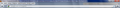URL address disappears
clicking a link that redirects to another tab sometimes causes the address bar to clear the website address after loading. like the address bar (after loading) is completely empty. i have no way to copy the URL !
FF6
글쓴이 iibpmii 수정일시
선택된 해결법
Start Firefox in Diagnose Firefox issues using Troubleshoot Mode to check if one of the extensions is causing the problem (switch to the DEFAULT theme: Firefox (Tools) > Add-ons > Appearance/Themes).
- Don't make any changes on the Safe mode start window.
- https://support.mozilla.com/kb/Safe+Mode
모든 댓글 (8)
선택된 해결법
Start Firefox in Diagnose Firefox issues using Troubleshoot Mode to check if one of the extensions is causing the problem (switch to the DEFAULT theme: Firefox (Tools) > Add-ons > Appearance/Themes).
- Don't make any changes on the Safe mode start window.
- https://support.mozilla.com/kb/Safe+Mode
so its actually the predictive tab add-on!
Hmmm...Blame it on the extensions! I am afraid I need all my extensions.
I think that there is a problem with the url bar. The problem I have is with its width. I think that it may be there but just too narrow to see.
One of the problems is that I have my URL entry window in my menu bar. The default is to have a lot of screen real estate next to the menu buttons empty. I want to use that real estate so I moved my url and search window there (as many users recommend). I find that my search bar can not be re-sized and I think that it it is swamping my url window to the point of the latter disappearing.
In any event, I would like to be able to drag more than one URL window to my bars. Why can one only drag one of anything?
I want to be able to resize it, and find it even when it has a width of zero.
Anyway, it is gone.
The Navigation bar (with address entry field) does return in safe mode, but it is not the fault of an add-in since turning them all off did not bring it back.
In order to bring back the url/address input field I have to go to customize, and restor defaults.
Then, since I don't want to wast the space next to the menu bar, I move the forward/back buttons, address input field, and search input field to the menu bar and close the navigation bar as in the uploaded image.
Then in another few days or so the URL/address input field will disappear again. I wish that the menu bar was not so wasteful by default. I think that it could go up next to the Firefox logo top right because so much space is being wasted in the title bar.
Don't you get a resizer pointer if you place the mouse between the location bar and the search bar?
That will allow to change the relative size of both bars.
I can do as you say now while it is still displayed but occasionally the url/address input field disappears completely.
Damn. It has gone again. Please see attached.
I bet that if I kept it on the navigation bar it would be less likely to disappear.
The only thing that I am using that affects the URL bar is zotero and there does not seem to be a problem on the zotero forums.
And worse still, restoring the default set in the customize pane usually resulted in the search and address input fields being returned to the navigation bar, but this time it is only the search input field that is returned to the navigation bar so I am not sure what I am going to do.
글쓴이 Timtak 수정일시
I restarted Firefox and the url input field returned to the navigation bar.
I have moved both it and the search input field back to the right of the menu bar.