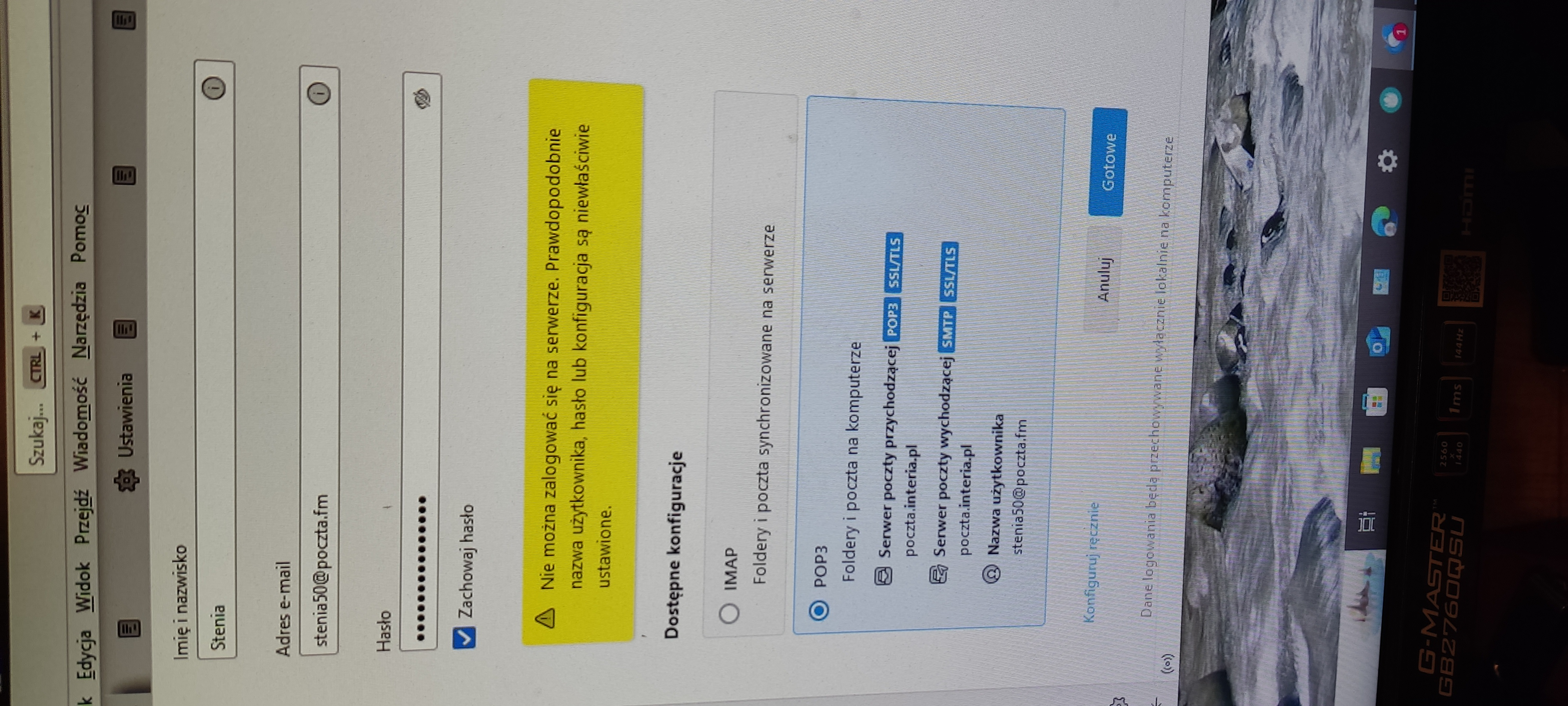Nie można dodać kolejnego konta do Thunderbird
Dodaję kolejne konto pocztowe do Thunderbird wpisuję poprawnie adres e-mail i hasło .Po konfiguracji mam komunikat:Nie można zalogować się na serwerze.Prawdopodobnie nazwa użytkownika,hasło lub konfiguracja są niewłaściwe.Inne konta dodałem bez problemu .Proszę o pomoc.
모든 댓글 (1)
stankrk said
I am adding another email account to Thunderbird I enter the email address and password correctly .After configuration I have a message:Unable to log in to the server.Probably the username,password or configuration is wrong.I have added other accounts without any problem .Please help.
Did you enable 3rd-party mail app access?
"On a new account, before configuring the account in the email program, please enable the "I use the email program" option. After logging into the account through the website, please go to the settings, select the main setting, then the parameters tab. In the mail program section, enable POP3/IMAP channels by checking YES next to the "I use an email program" option."
https://pomoc.poczta.interia.pl/news-parametry-do-konfiguracji-programow-pocztowych,nId,2136275