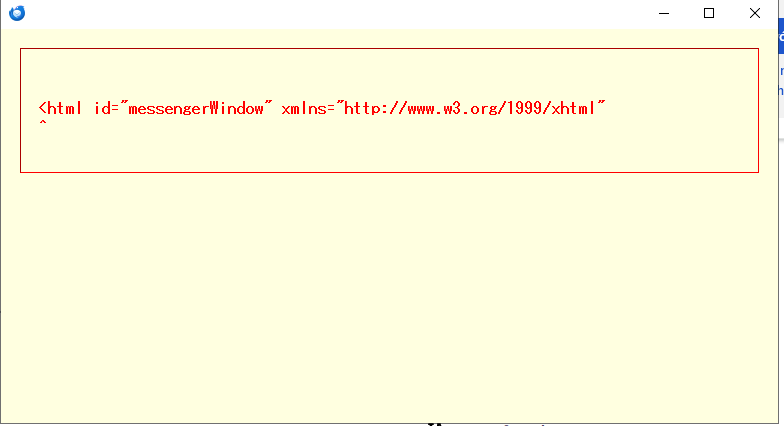When i installed and copy backup profile to new profile installed, i have error
When i installed and copy backup profile to new profile installed, i have error
When i installed and copy backup profile to new profile installed, i have error
모든 댓글 (1)
That usually indicates the profile was not copied correctily. if the old PC is still available (and you're using Windows) try this: TRANSFER::: Here is the link for moving a profile in Windows when installed in default location:
https://support.mozilla.org/en-US/kb/moving-thunderbird-data-to-a-new-computer
here is the info in brief steps:
- ensure thunderbird is not running on old machine
- enter %appdata% in search window on task bar and press Enter key
- this should open windows file explorer in Appdata\roaming folder
- highlight the Thunderbird folder and copy to external media
- ensure thunderbird is installed on second computer and NOT running
- enter %appdata% in search window on task bar and press Enter key
- you should be in Appdata\roaming folder , copy&paste the exported Thunderbird folder there. This may prompt to overwrite an existing folder of same name. allow it
- start thunderbird and all should be there