
Large draft message GONE
I was in the middle of generating a long "reply all" to a message and wanted to jump to a new page when it would be printed. I absent-mindedly hit Ctl-Shift-Enter and the entire window disappeared and there was nothing in Drafts! Ctl-V just restores the last thing I added to this very long reply! I had been working on this for 90 minutes, doesn't Thunderbird continually update Drafts while working on a long email?
선택된 해결법
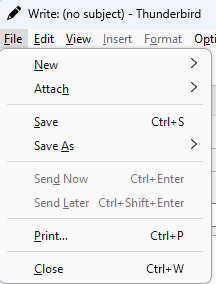
That keystroke is the send later command. So the message will be queued in the outbox folder awaiting sending, you will be prompted to send the message every time you shut Thunderbird down.
You could edit the pending mail using the edit as new command (Ctrl+E) and delete it from the outbox, but you can't undo a send.
문맥에 따라 이 답변을 읽어주세요 👍 0모든 댓글 (2)
선택된 해결법
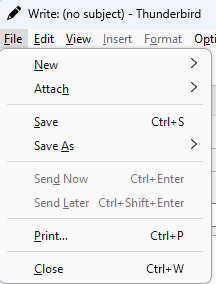
That keystroke is the send later command. So the message will be queued in the outbox folder awaiting sending, you will be prompted to send the message every time you shut Thunderbird down.
You could edit the pending mail using the edit as new command (Ctrl+E) and delete it from the outbox, but you can't undo a send.
That worked! Thanks.

