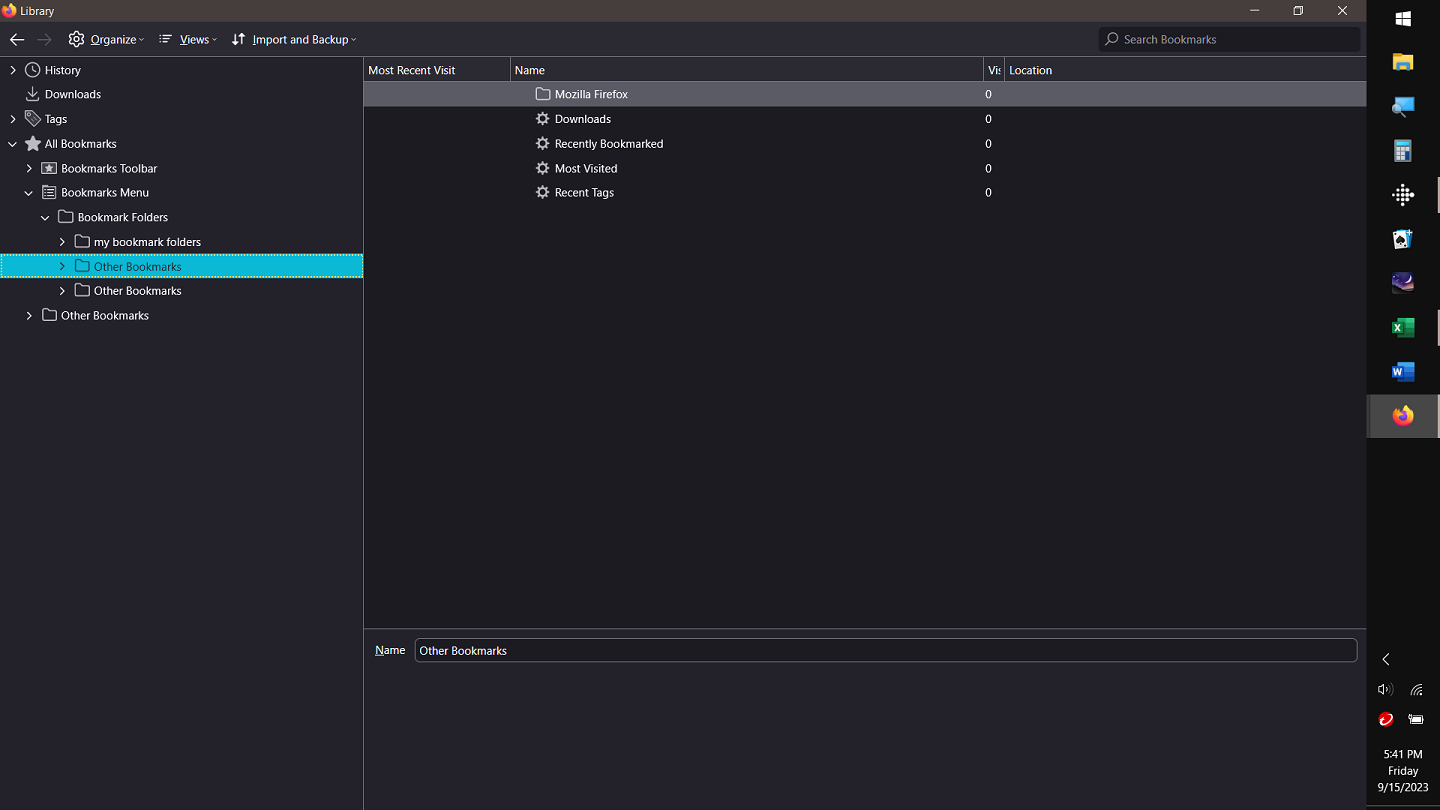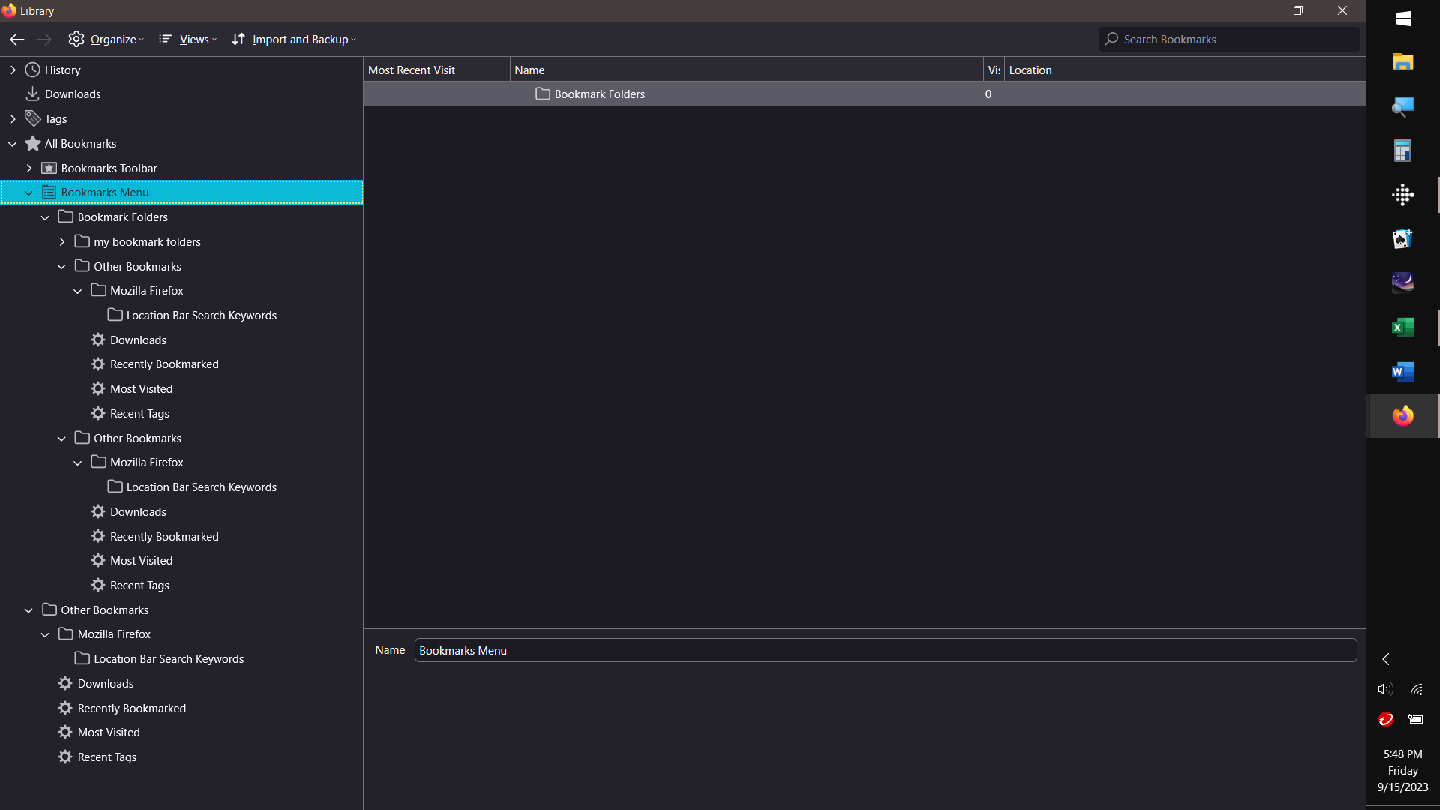"Other Bookmarks" duplicated and placed into Bookmarks Folder
Hello,
I like to keep my bookmarks neat & tidy. That's why it's irritating to find duplicate "Other Bookmarks" in my Bookmarks Folder. I now have 3 of these folders. They all have exactly the same info in each of them. There are actually 2 "Other Bookmarks" folders in my main Bookmark Folder in addition to the original one under Bookmarks Menu.
I'd like to have just the original one that's filed under Bookmarks Menu. I'm afraid if I try to delete the extra ones that I'll somehow delete all of them. I've attached images of what I'm seeing.
Thanks! - Andre'a
모든 댓글 (2)
Did you ever imported the bookmarks from an HTML backup as that can sometimes causes issues with placing folders under the Bookmarks Menu folder ? There shouldn't be such root folders (Bookmarks Toolbar, Other Bookmarks) under Bookmarks Menu, the real Other Bookmarks folder should be under "All Bookmarks".
This could be a problem with the places.sqlite and favicons.sqlite files in the Firefox profile folder.
- use the "Places Database" -> "Verify Integrity" button on the "Help -> More Troubleshooting Information" (about:support) page
If errors are reported with "Verify Integrity", close and restart Firefox or reboot and retry.
See also:
Hi Cor-El,
Good to hear from you again! You've always been quite helpful. I've learned a lot from you. I'm hoping you can help me solve this issue.
Nope, have never imported any bookmarks. Also, you are correct, I misspoke: my original (root?) "Other Bookmarks" is under "All Bookmarks" (not under "Bookmarks Menu"). That's the one I'd like to keep. It's just the 2 "Other Bookmarks" under "Bookmarks Folders" that I'd like to get ride of (without compromising the original).
The only thing I've done is try to remove "Other Bookmarks" from the Bookmarks Toolbar. Don't really remember how I did it but since then I've read that there's a (very simple) right way and a wrong way to do that. That may have been where I went wrong. If I simply delete the extras will I also delete the original (root?) one?
I'm unfamiliar with using the "More Troubleshooting Information". I'm always a bit nervous doing anything in the about:support page. Before taking that step would you please give me your thoughts on simply deleting the extras from the Bookmarks Folder? Will that compromise the original?
Thanks.
- Andre'a