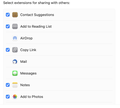Cannot share document (xls, word) from within the document (on Mac)
When I am working in excel, word and other - I want to share the document that I am working on with other people via thunderbird. I assume it gives an error message - because I can hear a sound, but nothing happens.
Also I cannot share a file from within Finder
I need to start a new message and attach the file I want to send.
This is annoying and time consuming.
When I look in the system settings - extension - I can see that Thunderbird is there, but I cannot select it
Would appreciate help to get this fixed
모든 댓글 (1)
couple of points. what office version? Many have the use of outlook hard coded. So the ping will be the office application telling you is can't do that. You might need to look in some apple notification place to find the actual error. I do not do apple at all.
EMail is not really an extension. Thunderbird registers itself for certain things (that is in options system integration) You might want to use the check button in options for those things.
It is possible that apple hard code their own mail app into the operating system mail forwarding. I really don;t know.