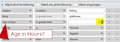How could I create filter filter conditions by hours or minutes instead of days, such as condition Greater Than 4 hours?
How could I create filter filter conditions by hours or minutes instead of days, such as condition Greater Than 4 hours?
I need to delete or move emails that are older than x time, but the criteria 1 days is the smallest possible?
for example condition="AND (subject,contains,Re:) AND (subject,contains,Invoice) AND (age,greater than,4 hrs)"
is it possible to create filter conditions myself? How?
Where can I find a detailed updated manual?
Is there some configuration file where I can add critieria?
Thanx a lot! :)
모든 댓글 (1)
As you can clearly see there is no age in hours. It is really that simple as far as the base product is concerned.
The filtaqilla addon offers regex matching and JavaScript actions, so you might get what you want with that addon. https://addons.thunderbird.net/en-US/thunderbird/addon/filtaquilla/