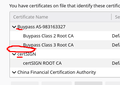Can't add custom root CA
- Desired behavior: I can add my own trusted Certificate Authority next to all the others.
- Actual behavior: After clicking “Import” and selecting the root CA's cert file, reloading the website it certifies still yields an Unknown Issuer error.
I am running Firefox 80.0 on Fedora Linux 32.
This certificate file works perfectly fine on another browser.
선택된 해결법
It turns out, I…am a moron.
I did not forsee this message popping up quietly on the monitor I WASN'T using, leaving me free to ponder over why the Firefox window seemed to "just be ignoring" my addition.
문맥에 따라 이 답변을 읽어주세요 👍 0모든 댓글 (3)
I can't edit the post, but I want to verbally explain that part of the "Actual behavior" is that the root CA is apparently not added to Firefox's store; see the 3rd image attachment.
See Certificates and Certificates Install:
선택된 해결법
It turns out, I…am a moron.
I did not forsee this message popping up quietly on the monitor I WASN'T using, leaving me free to ponder over why the Firefox window seemed to "just be ignoring" my addition.