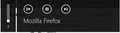Volume adjustment while media is playing in Firefox Nightly build 75.0a1 opens media control panel- how do I get rid of it?
Any adjustment to the volume while Firefox is open and media is playing results in the Windows 10 media control panel opening alongside the volume bar, lasting for about 5 seconds with no way to disable it. A similar problem with the Chrome browser can be resolved by going to "chrome://flags/#hardware-media-key-handling" and adjusting settings, though I cannot find a similar solution for Firefox. Does anyone know of one? I know it's a minor issue, but I would appreciate advice nonetheless. Thanks in advance.
선택된 해결법
Try to set media.hardwaremediakeys.enabled = false on the about:config page.
문맥에 따라 이 답변을 읽어주세요 👍 2모든 댓글 (2)
선택된 해결법
Try to set media.hardwaremediakeys.enabled = false on the about:config page.
Thank you for your response. The issue was resolved without incident. I appreciate your time.
Edit- mild grammatical change.
글쓴이 MediocreMedic 수정일시