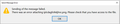how can I get latest non-beta Thunderbird on Windows 10?
"Automatic update" downloaded beta 68.1.0 -- which won't accept add-ons nor allow .png (SnipIts) to be included in messages. How can I get the latest non-beta version of Thunderbird on Windows 10? Thanks!
모든 댓글 (12)
The latest release, non-beta version is 68.1:
https://www.thunderbird.net/en-US/thunderbird/all/
The latest beta is 70b2:
https://www.thunderbird.net/en-US/thunderbird/beta/all/
The previous release is 60.9:
https://archive.mozilla.org/pub/thunderbird/releases/60.9.0/win32/
Which add-ons are incompatible with 68?
gailflei said
"Automatic update" downloaded beta 68.1.0 -- which won't accept add-ons nor allow .png (SnipIts) to be included in messages. How can I get the latest non-beta version of Thunderbird on Windows 10? Thanks!
68.1.1 is now out.
What do you mean about add-ons? And what do you meain about allow .png?
The suggested add-one for changing font size in tabs and message subject lines are listed as “not compatible” with 68.1.0. In previous versions, any screen shot captured in Snipping Tool could be directly quoted/included in an outgoing message; in 68.1.0, the image does not show and the message “cannot be sent” because of the inserted file.
For the issue with size in tabs and message subject lines, see this post:
https://support.mozilla.org/en-US/questions/1269361
On W10, Windows key+Shift+S opens Snip and Sketch, and when a new snip is made, it's automatically copied to the clipboard. In a TB 68 new HTML message, Ctrl+V pastes the png snip into the message body, and the message is sent without error. If that isn't working for you, I suggest you examine your TB setup and any 3rd-party programs or add-ons that might be interfering.
I understand that's how it's supposed to work -- and it used to work fine.
In checking my TB settings as you suggest, I see that I have 68.1.1 (a "release update channel"), not 68.1.0 as reported previously. Can I simply download 68.1.0 without screwing everything up?
You can install 68.1 without affecting your profile, but I doubt it will change the issue with inserting images.
Okay, I’ll download 68.1.0. If that doesn’t help with the image insert issue, what TB settings should I check — and where? Thanks for your help and patience! Gail
If that doesn't help, try following the exact sequence mentioned above to insert an image captured in Snip & Sketch. I don't know why it would fail, but you can also see if the same thing happens in safe mode (hold Shift when you launch TB).
When I click on 'Restart with Add-ons disabled,' instead of getting the TB safe mode dialog, TB simply disappears and does not 'restart.' Clicking on the icon brings up 'Thunderbird is already running, but is not responding. The old Thunderbird process must be closed to open a new window.' Clicking on 'close tb' in the message opens TB but not in safe mode. Is that caused by my having on no add-ons in the first place? Can I get to safe mode if I have no add-ons?
You can open TB in safe mode, with or without add-ons, as safe mode involves more than just disabling add-ons. When you launch in safe mode, a small window appears, which might not be visible if you have other apps open. Restart the computer so there are no instances of TB running, then launch TB while holding Shift.
Snipping tool image doesn't paste in safe mode, either.