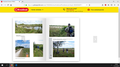Kruidvat viewer automatisch keuze voor HTML5 en blijft hangen
Als ik Kruidvat viewer in Chrome laad, krijg ik direct de viewer te zien, maar in Firefox blijft dit hangen oneindig lang. Ook als ik alle extensies en plugins uitschakel.
선택된 해결법
Refresh Firefox is the solution!
문맥에 따라 이 답변을 읽어주세요 👍 0모든 댓글 (11)
Sorry, not English: When I load Kruidvat viewer in Chrome, I get to see the viewer immediately, but in Firefox this stays on forever. Even if I disable all extensions
Hello kmplang,
If at all possible; could you give us a link to the page in question ?
The only thing I can find about "Kruidvat viewer" is an article that was in their product range 3 years ago : "3D Virtual Reality Viewer" .....
I'm pretty sure that's not what you are talking about (or is it ?)
kmplang said
http://www.cewe-fotobuch.de/view/f85f65fbfdff7f0b67630d0341008958
Thank you for the link - it works just fine for me.
I'm not sure what you mean when you say :
" When I load Kruidvat viewer in Chrome, I get to see the viewer immediately, but in Firefox this stays on forever "
But would you please try this :
Reload the page : Hold down the Shift key and left-click the Reload button or press 'Ctrl + F5' or press 'Ctrl + Shift + R'
Would you try this please :
Clear the Firefox cache :
https://support.mozilla.org/en-US/kb/how-clear-firefox-cache
"Remove the cookies" from websites that cause problems :
https://support.mozilla.org/en-US/kb/delete-cookies-remove-info-websites-stored
(scroll down to : "Delete cookies for a single site")
If you use extensions like Adblock Plus, NoScript, Flash Block, Ghostery, then always make sure such extensions do not block (wanted) content.
You could also check your settings here :
https://support.mozilla.org/en-US/kb/content-blocking
If none of the above do the trick, then let's Try Firefox in Safe Mode (which does more than disable extensions) :
If Firefox is not running : Hold down the Shift key when starting Firefox :
If Firefox is running : 3-bar menu => ' ? ' (at the bottom of the dropdown) => 'Restart with Add-ons disabled'. Then OK the restart. A small dialog should appear. Click 'Start in Safe Mode' ( not 'Refresh' !)
See : https://support.mozilla.org/en-US/kb/troubleshoot-firefox-issues-using-safe-mode
And : https://support.mozilla.org/en-US/kb/troubleshoot-extensions-themes-to-fix-problems
Any difference ?
If not : would you please check the Web Console (press Ctrl + Shift + K) ?
글쓴이 McCoy 수정일시
Every time I want to open the link, cookies are created again, after deletion, even history everything no result. This does not help with empty history and cookies.
Print-screen
I'm not sure what you mean when you say :
" When I load Kruidvat viewer in Chrome, I get to see the viewer immediately, but in Firefox this stays on forever "
See printscreen
If not : would you please check the Web Console (press Ctrl + Shift + K) ? </blockquote>
I do not understand this solution
If I go to as.photoprintit.com then I'm redirected to www.cewe-photobook.com/ with a language selector. I need to allow third-party cookies to make a language choice work, otherwise the site keeps hanging. Once you know to what website(s) are involved then you can create an allow exception
You can try to allow all cookies temporarily to see if that has effect.
kmplang said
If not : would you please check the Web Console (press Ctrl + Shift + K) ? I do not understand this solution
It's not a solution - it's a request ....
The viewer works just fine for me; lets me browse the entire photo album. I didn't have to change any settings; didn't have to disable my adblocker or enable cookies, and have my content blocking set to "Standard". Shockwave Flash set to "Always Activate".
글쓴이 McCoy 수정일시
선택된 해결법
Refresh Firefox is the solution!