
Nothing will download
Everything was fine, but suddenly all of my addons are now defunct, firefox calling them "Legacy Extensions". They were working just fine up until today when I got home and opened my browser, when they worked just fine this morning.
So, I went to addons.mozilla.org to try to find similar addons and themes, but when I click install, I get an error messaging saying "Download failed. Please check your connection." My connection is just fine, as I am typing this from my computer, and had just checked Facebook and Youtube when my addons suddenly stopped working. I would like to know: 1) why my addons have stopped working, and 2) why I cannot install anything, either addons or themes. I would like to find something similar, as I don't like the basic Firefox look. I've been using Firefox for years, and really don't want to switch browsers.
Thank you.
모든 댓글 (2)
Late on Friday May 3rd, we became aware of an issue with Firefox that prevented existing and new add-ons from running or being installed. We are very sorry for the inconvenience caused to people who use Firefox.
We rolled-out a fix for release, beta and nightly users on Desktop. The fix will be automatically applied in the background within the next few hours, you don’t need to take active steps.
In order to be able to provide this fix on short notice, we are using the Studies system. You can check if you have studies enabled as follows:
- Click the menu
 button at the top right of the Firefox window.
button at the top right of the Firefox window.
- Click on Options (Windows) or Preferences (Mac and Linux).
- Select the Privacy & Security panel and scroll down to the Firefox Data Collection and Use section.
- The box next to Allow Firefox to install and run studies should be checked.
- If the box is not checked, click it to check mark the setting.
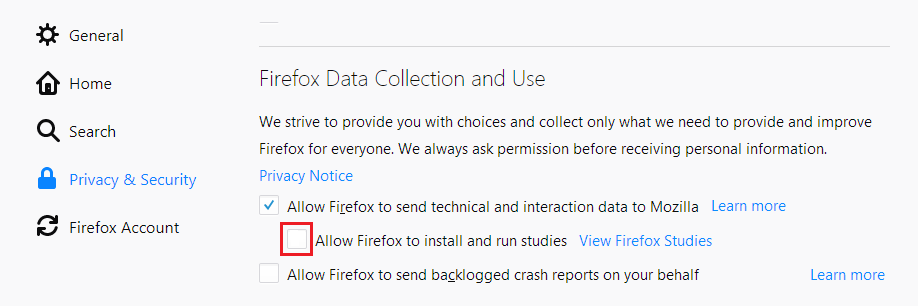
- If the box is not checked, click it to check mark the setting.
You can disable studies again, if you wish, after your add-ons have been re-enabled. See About Studies for more information.
Please do not delete your add-ons as an attempt to fix. You will lose any data related to the add-on. Disabled add-ons will not lose any data.
There are a number of work-arounds being discussed in the community. These are not recommended as they may conflict with fixes we are deploying. We’ll let you know when further updates are available that we recommend, and appreciate your patience.
There is no fix available for Android at this time. The team is working on it.

