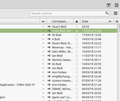Every item in my sent folder is preceded by a black arrow
I was typing into a document but unknown to me the cursor had shifted to Thunderbird. Suddenly Thunderbird began to process all of the items in my Sent folder and the recipients in the Correspondents column are now all preceded by a thick black arrow. What have I done and how do I fix it? I am running Thunderbird 52.6.0 (64-bit) on Linux Mint 18.3.
모든 댓글 (4)
Could we have a screenshot?
See attached screenshot.
They are, I think, telling you the direction of a message, to help with interpreting the Correspondents column. All of those you show are "outgoing", which is entirely to be expected in a "Sent" folder.
Incoming messages would have a left-pointing arrow.
The puzzle, to me, is why they have only just appeared.
If you keep incoming and outgoing messages separate, then traditional Sender and Recipient columns might be more appropriate. I, OTOH, file my messages by topic or correspondent, so I have incoming and outgoing messages all together, and the Correspondents column then comes into its own, along with the helpful arrows.
Thanks for your help and comments. Interesting, indeed. I will give some thought to filing my messages differently. Perhaps I stumbled on some unpublished commands for Thunderbird.