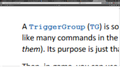PDFs are blurry
I don't remember this happening in previous version, but it's been several days/weeks (can't remember) that PDFs are blurry on Firefox. It's just like when you take a Screenshot: the more you zoom, the more you see blurred text. Except it's the real text.
And even at 100% it doesn't look sharp. It doesn't matter if it is text, lines or something else. The PDF in the attached image is made only of text and styles (I've just exported it from Word), it displays fine in other browsers/PDF viewers, just like every other PDF, but on Firefox, like with every other PDF, it's just blurry.
This doesn't happen on web pages, just with PDFs.
모든 댓글 (7)
Example of zoomed text:
This could be related with the recent switch in Firefox 52+ from Cairo to Skia for canvas/content rendering.
Firefox 52+ has changed from Cairo to Skia for canvas/content rendering.
- https://www.mozilla.org/en-US/firefox/52.0/releasenotes/
- When not using Direct2D on Windows, Skia is used for content rendering
You can modify these gfx.*.azure.backends prefs on the about:config page to revert to the old font rendering swap the skia,cairo order to cairo,skia or remove the skia and leave cairo.
- gfx.canvas.azure.backends = direct2d1.1,cairo,skia
- gfx.content.azure.backends = direct2d1.1,cairo,skia
You can open the about:config page via the location/address bar.
You can accept the warning and click "I'll be careful" to continue.
Thank you for the answer! Unfortunately I've just tried your solution, and even after restarting Firefox nothing has changed, the PDFs are still displayed the same way.
Hi !
Stab in the dark, but would you give this a try :
3-bar menu => Options => Content => Fonts & Colors : click the 'Advanced' button and uncheck 'Allow pages to choose their own font, instead of your selections above'. Don't forget to click 'OK'.
Any difference ?
It has changed a little bit, but not in the right way actually. Here's a comparison shot: Left: before unchecking / Right: after unchecking
JoeyQuint said
It has changed a little bit, but not in the right way actually. Here's a comparison shot: Left: before unchecking / Right: after unchecking
Bummer !
Are you usng Firefox built-in PDF viewer or Adobe Acrobat Reader ?
I'm using the built-in viewer (nothing from Adobe is installed neither in the plugins/extensions, nor on my computer at all).