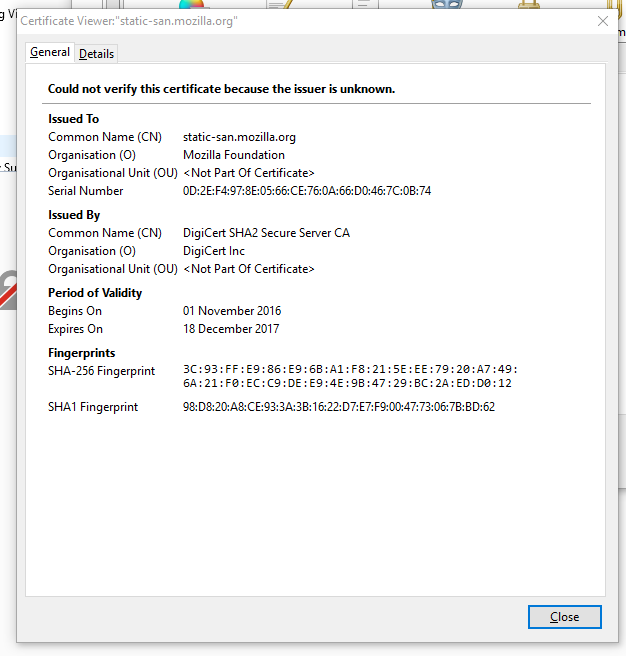live.mozillamessaging.com uses an invalid security certificate
Every time I open Thunderbird I get the following warning
Secure connection failed
live.mozillamessaging.com uses an invalid security certificate. The certificate is not trusted because the issuer certificate is unknown. The server might not be sending the appropriate intermediate certificates. An additional root certificate may need to be imported. Error code: <a id="errorCode" title="SEC_ERROR_UNKNOWN_ISSUER">SEC_ERROR_UNKNOWN_ISSUER</a>
This could be a problem with the server's configuration, or it could be someone trying to impersonate the server. If you have connected to this server successfully in the past, the error may be temporary, and you can try again later.
I even get it on a new clean install machine so doubt its a virus/malware issue
Anyone got any thoughts as to why i get this error
Thanks
선택된 해결법
The issuer DigiCert is legitimate. It's possible your Thunderbird certificate store got corrupted.
At the top right of the Thunderbird window, click the menu button  , then select Help > Troubleshooting Information - Profile Folder - Open Folder
, then select Help > Troubleshooting Information - Profile Folder - Open Folder
This will open your profile folder in Windows Explorer.
Close Thunderbird.
In Windows Explorer, look for a file cert8.db. Delete that file. It will be re-create when Thunderbird starts the next time.
Start Thunderbird. Do you still see the exception prompt?
문맥에 따라 이 답변을 읽어주세요 👍 4모든 댓글 (8)
what anti virus are you using?
I am using Windows Defender
Thanks
See: https://support.mozilla.org/en-US/questions/993843
Their same issue was caused by "Browser Safeguard". Your issue may have a similar cause, that being something on your computer that is supposed to provide extra security for your web browser.
Cant seem to find anything relating to Browser safe guard on my system.
Any idea where it might be hidden
Thanks
Please attempt to add an exception on the bottom of the error page. Do not actually confirm the exception.
Then inspect the certificate - see the screenshot attached for instructions. Who is the issuer of the certificate?
Please post a screenshot of the certificate viewer window. https://support.mozilla.org/kb/how-do-i-create-screenshot-my-problem
This is the result I get
https://support.cdn.mozilla.net/media/uploads/images/2017-01-15-08-38-12-44a50f.png
선택된 해결법
The issuer DigiCert is legitimate. It's possible your Thunderbird certificate store got corrupted.
At the top right of the Thunderbird window, click the menu button  , then select Help > Troubleshooting Information - Profile Folder - Open Folder
, then select Help > Troubleshooting Information - Profile Folder - Open Folder
This will open your profile folder in Windows Explorer.
Close Thunderbird.
In Windows Explorer, look for a file cert8.db. Delete that file. It will be re-create when Thunderbird starts the next time.
Start Thunderbird. Do you still see the exception prompt?
That fixed it
Many thanks for the help