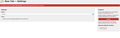Get a Donate Page everytime I open a new Tab
For a few days now everytime I open a new tab in Firefox I go straight to a Donations Page instead of my Homepage which is set to Google
선택된 해결법
I've also just updated one of my Add-Ons.... This one:
New Tab Override (browser.newtab.url replacement) 6.0 .... I previously had v5.0
I've restarted again and all seems ok now
문맥에 따라 이 답변을 읽어주세요 👍 0모든 댓글 (7)
Hi ninanina123, let me ask you for a little more information:
New window - home page
When you launch a new window (using the menu or Command+n) you should see your home page, Google. If you don't, could you check the setting: How to set the home page.
New tab - thumbnails
When you launch a new tab (using the menu, the "+" button on the tab bar, or Command+t), you normally set Firefox's new tab page, which has a search box and thumbnail images of pages from your history. If you get a different page, most likely an add-on is customizing it.
Was that the new tab page you had before this problem started, or were you using an add-on to switch the page to Google?
Thanks jscher2000. Yes I use an add-on to switch the new tab to use my homepage, which I have set as Google. I've double checked Preferences and nothing has changed there
However I did just click on 'Home Page'/'Restore to Default' and then back to use Google again and for some reason my New Tab now works as it should and opens Google... very odd...
I just re-started the Mac and it has gone back to giving me the Donate Page for a new Tab.... strange
Think I've found the problem... Under 'Menu' I noticed an item called 'Tab Settings' and when I click on that I get a page I've never seen before as follows...
Under 'Option' it had something like about:blank so I changed that to Homepage and it seems to be fine now...
Can anyone tell me what this page 'Tab Settings' is all about and can I get rid of it?
This page has "kontakt@agenedia.com" on it
선택된 해결법
I've also just updated one of my Add-Ons.... This one:
New Tab Override (browser.newtab.url replacement) 6.0 .... I previously had v5.0
I've restarted again and all seems ok now
글쓴이 ninanina123 수정일시
I'm glad you figured that out. Hopefully the new version will be stable and hold your setting!
If there is an ongoing issue, there is a simpler add-on you could use since you want your home page on the new tab: