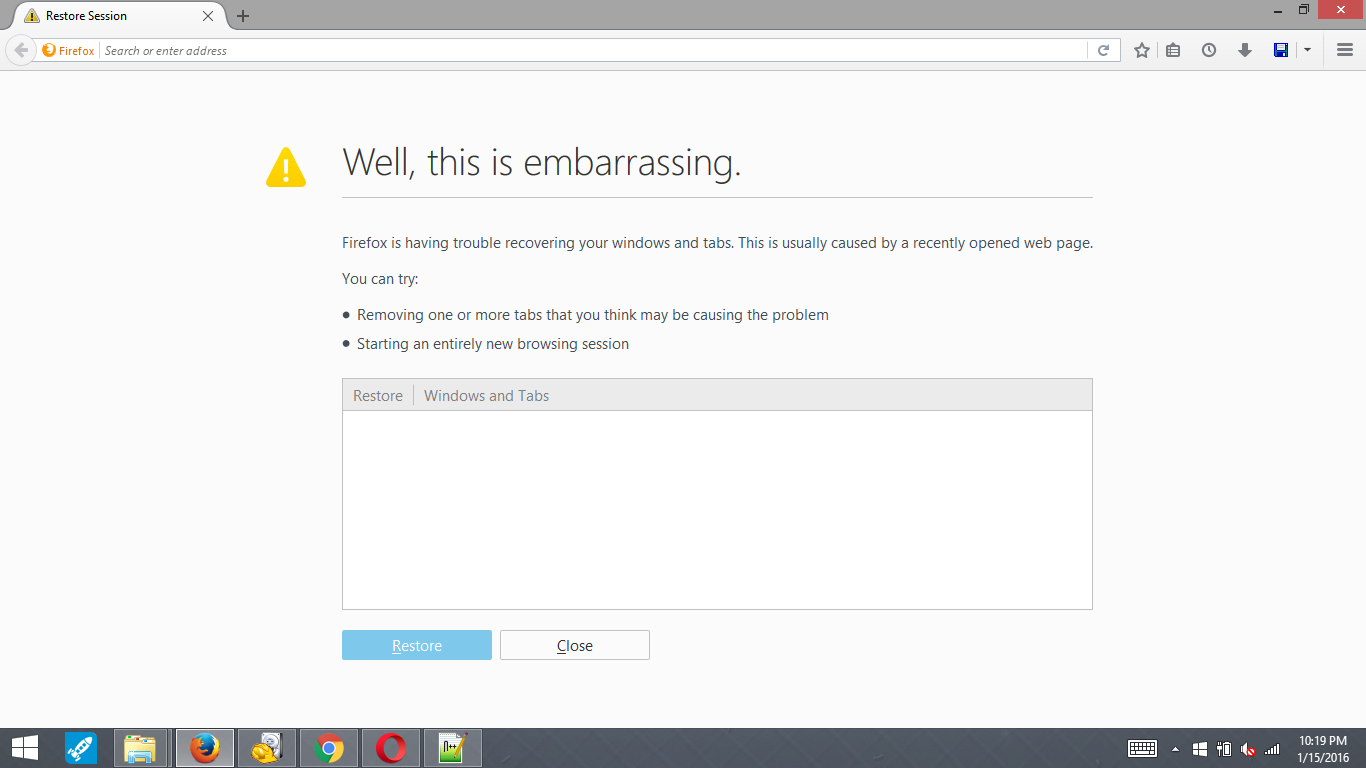Unable to recover a session
My firefox crashed and I guess it reset itself or something because when I opened it, the restore session option just came up blank. There were no pages to restore or anything. Anyways, I used Recuva and I have the recovery.bak file with all my lost tabs/windows in it. But I can't find any way to restore it.
I've tried renaming the recovery.bak to sessionstore.bak and replacing the file, but that didn't work. I've also tried editing all of the restore & session files with that as well. But when I open firefox, it comes up with the main homepage and the session restore option comes up, but that's blank! So it's still not restoring my pages. I don't know what to do and I could really use some help.
Thanks.
글쓴이 PinkWoods 수정일시
모든 댓글 (11)
You may have corrupt sessionstore file(s).
Type about:support in the address bar and press enter.
Under the page logo on the left side you will see Application Basics. Under this find Profile Folder. To it’s right press the button Show Folder. This will open your file browser to the current Firefox profile. Now Close Firefox.
Locate the sessionstore file(s). Then rename or delete them. Restart Firefox.
You will normally find these files in the sessionstore-backups folder:
previous.js (cleanBackup: copy of sessionstore.js from previous session that was loaded successfully) recovery.js (latest version of the sessionstore written during runtime) recovery.bak (previous version of the sessionstore written during runtime) upgrade.js-<build_id> (backup created during an upgrade of Firefox)
You can copy a file from the sessionstore-backups folder to the main profile and rename the file to sessionstore.js to replace the current file (make a backup copy of the current sessionstore.js).
See also:
cor-el said
You will normally find these files in the sessionstore-backups folder: previous.js (cleanBackup: copy of sessionstore.js from previous session that was loaded successfully) recovery.js (latest version of the sessionstore written during runtime) recovery.bak (previous version of the sessionstore written during runtime) upgrade.js-<build_id> (backup created during an upgrade of Firefox) You can copy a file from the sessionstore-backups folder to the main profile and rename the file to sessionstore.js to replace the current file (make a backup copy of the current sessionstore.js).
As I said above, I've already tried this and it didn't make any difference when I reopened FireFox. That's my issue. This option isn't working.
FredMcD said
You may have corrupt sessionstore file(s). Type about:support in the address bar and press enter. Under the page logo on the left side you will see Application Basics. Under this find Profile Folder. To it’s right press the button Show Folder. This will open your file browser to the current Firefox profile. Now Close Firefox. Locate the sessionstore file(s). Then rename or delete them. Restart Firefox.
That didn't make any change either.
You need to rename recovery.bak to sessionstore.js to make Firefox use this file. You may have to check "History > Recently Closed Tabs/Windows"
See also Emergency Firefox Session Restore:
See, I get the restore previous session option but when I click it, either nothing happens or I get this page.
But this is the file it should be reading this and these are the files that it should be restoring.
https://mega.nz/#!bsQmSTqA (this is the a file containing what's inside of the sessionstore.bak file. It was too big/long to upload to pastebin. :( )
cor-el said
You need to rename recovery.bak to sessionstore.js to make Firefox use this file. You may have to check "History > Recently Closed Tabs/Windows" See also Emergency Firefox Session Restore:
That's what I'VE BEEN DOING. That's what I've said like 3 times now... It's not working!!
I will check that link though and give that a try. Hold on.
(edit) It says "An error occured, please reload the page and try again"whenever I try to upload the contents of the file...
글쓴이 PinkWoods 수정일시
Sounds that the file is corrupted if both Firefox and the website isn't able to process the file.
You can try to open the file in Firefox or in the Scratchpad for inspection. In the Scratchpad you can click the "Pretty Print" button. A JSON file is a plain text file without any line breaks. You can compare the file with a working file.
See also some posts in this MozillaZine forum thread about inspecting a sessionstore file and extracting URLs.
cor-el said
See also Emergency Firefox Session Restore:
Now this site isn't working... I get this error,
Application Error An error occurred in the application and your page could not be served. Please try again in a few moments.
If you are the application owner, check your logs for details.
If the website isn't working then you can try other ways described in this thread.
A possible way to inspect a sessionstore.js file or a file in the sessionstore-backups folder is opening the file in a Firefox tab and evaluate this JavaScript code in the Web Console (Firefox/Tools > Web Developer). Paste the code in the command line of the Web Console and press the Enter key to evaluate the code. This will only work if the file isn't corrupted. If the file is corrupted then you have have to use other means like searching for specific data. You can check the mozillaZine forum thread I mentioned in my above reply.
eval("ss = "+document.body.innerHTML.replace("<pre>","").replace("</pre>",""));
sd='';
for (var i = 0; i < ss.windows[0].tabs.length; i++) {
var ent = ss.windows[0].tabs[i].entries;
var last = ent[ent.length-1];
sd+="["+(i+1)+"]:"+"<a href="+last.url+">"+last.url+"</a><br />";
}
document.body.innerHTML=sd;
글쓴이 cor-el 수정일시
cor-el said
If the website isn't workink the you can try other way described in this thread....
Yeah... I checked there and I don't understand a single things that I read... I'm so lost and confused...