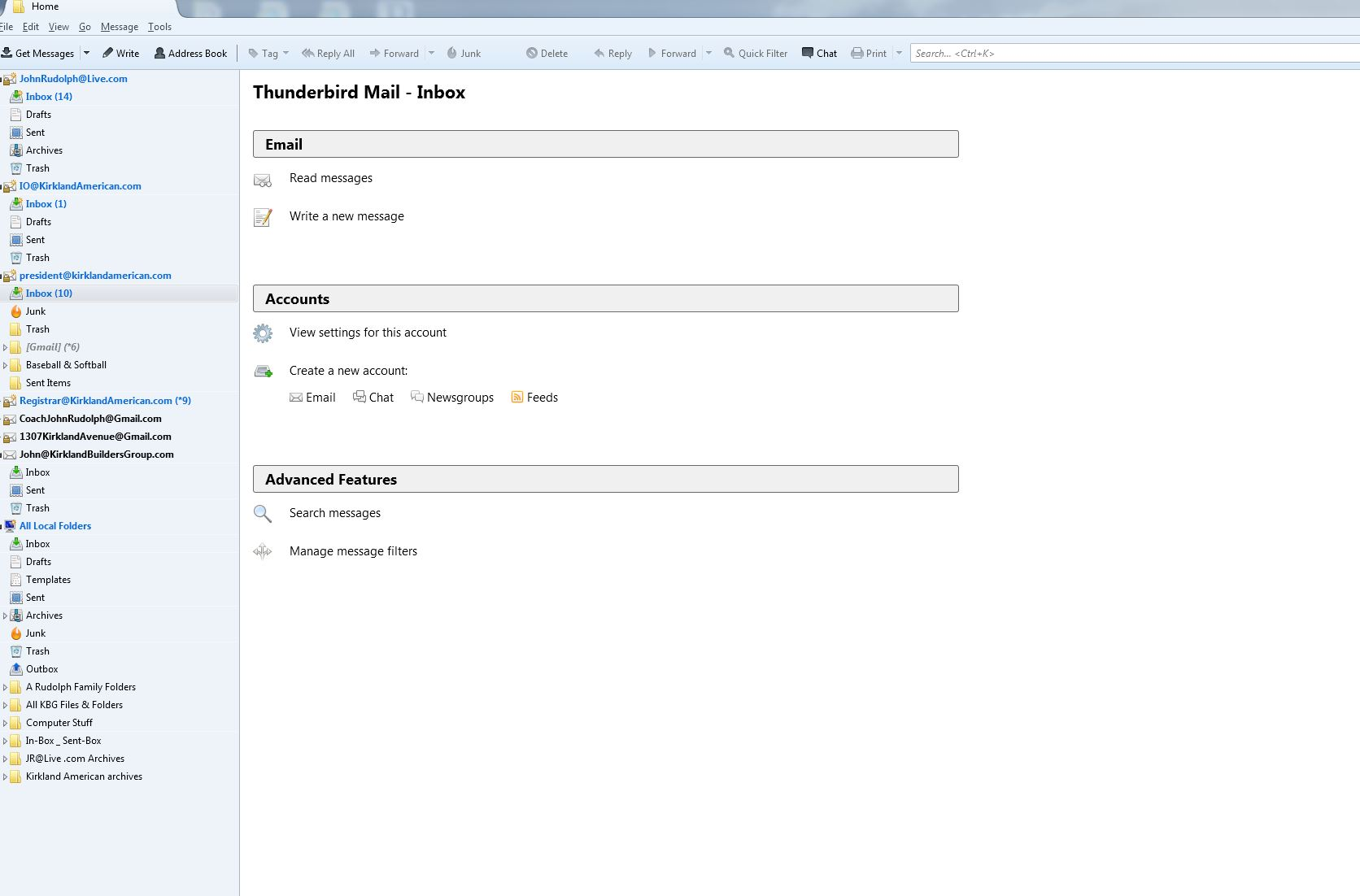email inbox wont show emails without opening in a new tab, only for last week or so
For the past week or so, when I open Mozilla Thunderbird ( I have 5-6 email boxes there ) all of a sudden when I click on any of the email boxes "inbox"...or any folder for that matter...it wont show anything to the right in my preview pane without me right-clicking and asking it to open in a new tab. Twice now I have solved the issue by doing a restore point to 2 weeks ago, but it keeps going back to this same issue. No updates (that I can see ) have been done to cause this, no new program downloads, etc. Essentially, what is shows is the same look one would see when they click on one of their email addresses, and it shows the 3 tabs for "Emails" "Accounts" and "Advanced Features"... only it sows all those things when clicking any email inbox or any folder under the inboxes of any of my accounts.
Making me a bit crazy ;-)
Thanks in advance for any help here folks. John R
선택된 해결법
Start Thunderbird in safe mode: https://support.mozilla.org/en-US/kb/safe-mode
Then
- go to Tools (Alt-T) - Add-ons
- remove the Lightning add-on
- restart Thunderbird
- if you need the Lightning add-on, add it back at Tools - Add-ons
모든 댓글 (4)
Please post a screenshot. http://support.mozilla.org/en-US/kb/how-do-i-create-screenshot-my-problem
Here is a screen shot of what it looks like. For 2 weeks now, about every 2nd-3rd day it seems like some sort of update takes place and it goes into this funky mode/view (see screenshot) and I cant highlight/open any folders. The only way I have been able to return to "normal" view, has been to go to system restore to a few days prior. Thanks for any help/suggestions folks. John
선택된 해결법
Start Thunderbird in safe mode: https://support.mozilla.org/en-US/kb/safe-mode
Then
- go to Tools (Alt-T) - Add-ons
- remove the Lightning add-on
- restart Thunderbird
- if you need the Lightning add-on, add it back at Tools - Add-ons
Thanks so much "Christ1"...that appears to have solved my issue. Will report back in a few days to be certain.