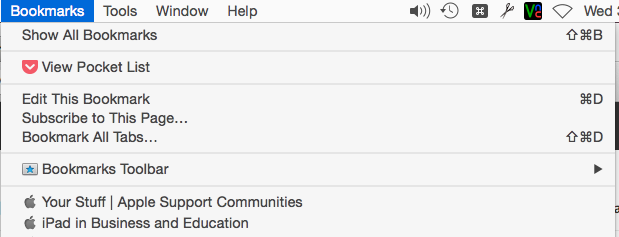Delete header enteries from Bookmarks
The bookmarks pulldown and the bookmark icon both contain a number of default entries. I'd like to get rid of some of them like "view pocket list". See image for my pulldown menu.
모든 댓글 (1)
What other items do you want to remove apart from the pocket item?
What you see in the screenshot are the items that Firefox shows by default.
Do you want to keep using Pocket?
You only see the View Pocket List in the Bookmarks menu when the Pocket toolbar button is not in the Customize palette.
If you have set browser.pocket.enabled to false on the about:config page then you will have to undo this and set the pref to true to make the Pocket button reappear. Make sure that the Pocket button is positioned on the Navigation Toolbar, so you can right-click this toolbar button and use "Remove from Toolbar" to disable Pocket properly.
You can right-click the Pocket button (Save to Pocket) and click "Remove from Toolbar" or "Remove from Menu" to disable Pocket and move the Pocket button to the Customize palette. That will remove the "View Pocket List" entries in the Bookmarks menu. This only works if browser.pocket.enabled = true When you have moved the Pocket button to the Customize palette then you can disable Pocket and modify these prefs and close and restart Firefox.
- browser.pocket.enabled = false
- browser.pocket.api (clear value)
- browser.pocket.site (clear value)