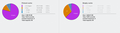How to stop Firefox being unable to find my site when launched?
Firefox is NOT my default browser, but I use it all the time. I have my web site set as the initial page to which it goes when launched. However, since installing Mavericks on my iMac it always fails to find my page when first launched. After that it is normal. HOW do I fix that? (Safari goes it my site instantly.) It also takes a very long time for changes to my web site to appear in Firefox, yet in Safari they appear instantly.
All Replies (2)
Regarding the startup problem, does this same problem occur if you choose another site as your home page? In that case, it sounds as though there is a delay in Firefox being able to access the network. But why? Hmm...
To see whether one of your extensions could be at fault, could you try Firefox's Safe Mode? That's a standard diagnostic tool which deactivates extensions, as well as turning off some advanced features.
You can restart Firefox in Safe Mode using
Help > Restart with Add-ons Disabled
In the small dialog that should appear, click "Start in Safe Mode" (not Reset)
Any difference?
Regarding the time to see changes, do you mean changes to your HTML and CSS, or navigating the site from one page to another? Firefox is aggressive about caching files, especially external files, so to force a full reload fresh from the server, you can use Command+Shift+r. Does that get the latest?
The www.audaud.com doesn't open really fast for me.
See also: