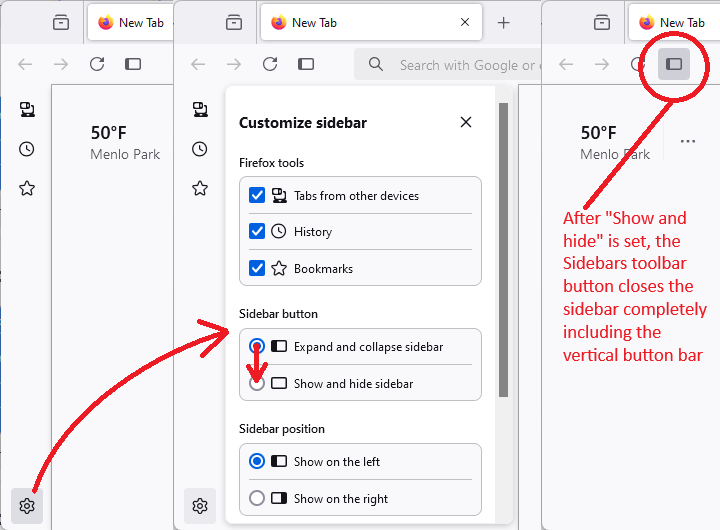Can I disable or remove the new sidebar that appeared today with the latest update?
I updated my desktop browser today and now there is an expandable sidebar at the left margin of the window showing tool icons for Tabs from other devices, History and Customize sidebar. I can see how to remove tool icons and how to expand or collapse sidebar but can I remove the sidebar completely? Is this an option? I prefer the old look with the browser web page content extending all the way to the left of the screen, without the narrow vertical sidebar.
Chosen solution
So, what I assume the solution they found was to change the behavior of the new sidebar button to hide the sidebar instead of the default of "expands and collapse" it.
Read this answer in context 👍 6All Replies (4)
Hi E A, Mozilla is gathering feedback about your likes/dislikes/requests for the updated sidebar on Mozilla Connect in the following thread:
this answer doesn't work. Now I have a blank sidebar, what fool thought this up? Did they work for Jaguar before this job? How do I get rid of the side bar? FIREFOX do something, give me a rep to call or I can just ditch you for a different browser.
lanorski said
this answer doesn't work. Now I have a blank sidebar,
Please see https://support.mozilla.org/en-US/questions/1476022#answer-1690865
Don't listen to the haters, the new sidebar is great! I actually got here because I was trying to understand why one of my machine had the sidebar and the other didn't, since I wanted it on both
Modified