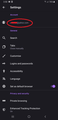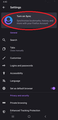Syncing
I'm trying to sync a new laptop. It keeps telling me to sign in on another device. I'm already signed in on both devices. Help!
Chosen solution
Okay, everyone. I wasn't able to use the link Firefox sent me, but it looks like I'm fully synced anyway without having to take further action. I have all my bookmarks, all my saved logins, etc. So thanks for your help, and you can ignore this request from now on.
Read this answer in context 👍 0All Replies (10)
Just close the message.
But I want to sync the two devices.
Hi Ellen,
Do you sign in the same account for both device? Make sure the Firefox devices are logged in with the same email account. After both devices are logged in with the same account, you should be able to sync
You may refer to the images below showing both Desktop and with Android device logged in to same account , and able to sync with each other
Modified
I'm signed in with the same acount on both devices. I have only one account under one email address.
Hi Ellen,
Perhaps you may want to try syncing using the QR code instead? After you re-sign in your account at Desktop, follow these steps:
1. You will be direct to the page with "Connect another device" 2. Then press on the show code button, you will be directed to a page with a QR code 3. Sign out Firefox account from your mobile device, you should able to see "turn on sync" above afterwards 4. Press on the "Turn on sync", and you may press on the "Ready to scan" 5. Scan the QR code on your desktop with your mobile 6. Press "Approve device" on both your desktop and mobile. And you are good to go!
Unfortunately, I can't scan a QR code. I don't own a mobile device. (I'm something of a Luddite in that respect.) But thanks for trying.
Chosen Solution
Okay, everyone. I wasn't able to use the link Firefox sent me, but it looks like I'm fully synced anyway without having to take further action. I have all my bookmarks, all my saved logins, etc. So thanks for your help, and you can ignore this request from now on.
Good to hear. Well Done. Please flag your last post as Solved Problem as this can help others with similar problems.
You can close the tab once you have created the Sync account if you do not want or can't add a mobile device. Note that Sync isn't meant to be used as a backup and with only one device usefulness is limited.
Well, I'm using it on two laptops, but I've trashed the email asking me to finish syncing.