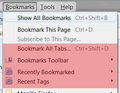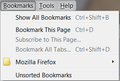Too many items I don't use in drop down bookmarks menu; how to get rid of some of them
I don't want all the extra lines in the new drop down menu under Bookmarks. Specifically, I don't need any of the items beginning with "Bookmark Current Set" down to and including "Recent Tags". Having all those lines slows me down and I'd like to remove them. Is there a way to explain this to Firefox's chrome?
Thanks for the help.
გადაწყვეტა შერჩეულია
Try the following style in Stylish. It should hide the aforementioned menu items. I don't have whatever add-on is adding the "(Quickly) Bookmark Current Tab Set" items, so I can't test that it gets rid of those, but it should.
@namespace url(http://www.mozilla.org/keymaster/gatekeeper/there.is.only.xul); #bookmarksMenuPopup menuitem[label="Bookmark Current Tab Set…"], #bookmarksMenuPopup menuitem[label="Quickly Bookmark Current Tab Set"], #bookmarksToolbarFolderMenu, #bookmarksMenuItemsSeparator, #bookmarksMenuPopup menu[label="Recently Bookmarked"], #bookmarksMenuPopup menu[label="Recent Tags"] + menuseparator, #bookmarksMenuPopup menu[label="Recent Tags"] { display: none !important; }
Last I checked, this forum only allowed attaching an image in subsequent replies, not the original question.
You're welcome.
პასუხის ნახვა სრულად 👍 2ყველა პასუხი (7)
You can hide menu items using Stylish. You can use DOM Inspector to identify the respective element IDs (there's a Menu Editor add-on, but it doesn't support modifying the Bookmarks menu).
- https://addons.mozilla.org/firefox/addon/stylish/
- https://addons.mozilla.org/firefox/addon/dom-inspector-6622/
If you'd like someone to provide the style you should use, you'll have to be more specific, or perhaps attach a screenshot. You can copy a screen capture to the clipboard by pressing the Print Screen key. You can then paste it into an image editor like Paint, save it in PNG format and attach it to a reply here.
Are you referring to the Bookmarks menu on the menu bar? There's another one under the orange Firefox button, and another under the Bookmarks button on the navigation toolbar.
None of the above have an item named "Bookmark Current Set" — did you mean "Bookmark All Tabs"?
So the items you'd like to hide are Bookmark All Tabs, Separator, Bookmarks Toolbar, Separator, Recently Bookmarked, Recent Tags, Separator. Is this correct?
I do have Stylish but only use it to remove the GMail logo from printed messages. And apparently that will continue to be the case if they don't address my problem. Which admittedly isn't a common one I'd guess.
Yes, that's the menu I'm talking about. I didn't realize I could add a graphic. So here's my specific setup. I've actually realized that I don't use that menu for anything above my actual bookmarks.
If there's anything you (or anyone else, thank you very much) can think of, I'd appreciate it. It's not life or death but if something comes to mind...
Thanks so much for your help.
შერჩეული გადაწყვეტა
Try the following style in Stylish. It should hide the aforementioned menu items. I don't have whatever add-on is adding the "(Quickly) Bookmark Current Tab Set" items, so I can't test that it gets rid of those, but it should.
@namespace url(http://www.mozilla.org/keymaster/gatekeeper/there.is.only.xul); #bookmarksMenuPopup menuitem[label="Bookmark Current Tab Set…"], #bookmarksMenuPopup menuitem[label="Quickly Bookmark Current Tab Set"], #bookmarksToolbarFolderMenu, #bookmarksMenuItemsSeparator, #bookmarksMenuPopup menu[label="Recently Bookmarked"], #bookmarksMenuPopup menu[label="Recent Tags"] + menuseparator, #bookmarksMenuPopup menu[label="Recent Tags"] { display: none !important; }
Last I checked, this forum only allowed attaching an image in subsequent replies, not the original question.
You're welcome.
Note that Recently Bookmarked and Recent Tags are smart bookmarks that you should be able to remove easily from the Bookmarks Menu folder in the Library or move them to another folder if you want to keep them.
Hi again and thanks ... again. .-)
I culled some of my extensions and the quickly add thingy disappeared.
I want to try the Stylish script but ... yikes! I couldn't remember how but took a stab and ... it worked! So kudos to the Stylish developers and, of course to you.
G.
Good point and that would have worked except that I'd have had to keep doing it. I very much appreciate the tip though.
Thanks again.
Related/derived from Gingerbread Man's answer:
http://userstyles.org/styles/99559/just-the-bookmarks-please