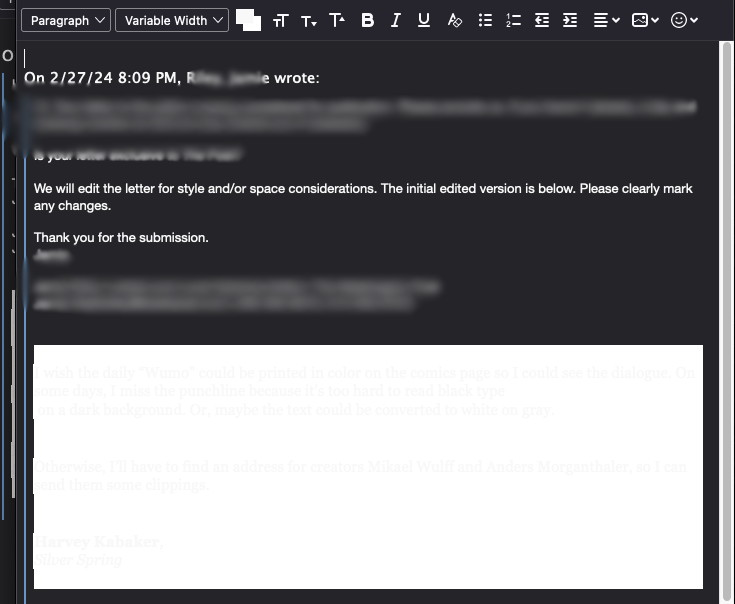Dark mode in replies displays quoted text white on white background
Mac OS Sonoma, Thunderbird 15.5.0 (64-bit)
When I compose a reply to, or forward, an email, the display is in dark mode. Any quoted text appears white on white background, so it's unreadable unless I select that text. Can't find the setting that controls this. How can I fix it?
FWIW, my response text, and text from the original message, appear as white text on black background. I would prefer to cancel the dark mode, if that's possible.
Thanks
გადაწყვეტა შერჩეულია
Update: In case it wasn't obvious, this is a problem when using Thunderbird's Automatic or Dark theme.(Settings | Add-ons and Themes | Themes)
So I enabled Light theme, and while I need to get used to the glare of constant White background and dark text, the problem is solved.
პასუხის ნახვა სრულად 👍 0ყველა პასუხი (5)
I have had good success with the addon, Dark Reader, to manage the message content pane. It provides consistency with the dark theme.
Thanks, David. Are you saying TB settings can't fix this? Is it a bug, or does it need an enhancement?
I'm saying that the dark theme from thunderbird, plus the DarkReader addon, provide a good theme for black with white text.
I went to the Dark Reader site, read their info and skimmed through recent reviews. I won't use it because: 1. It's designed for Firefox, not for Thunderbird. I'm happy with Firefox as it is. I'm concerned about forwarding and responding to emails that apparently have some coding that offends the Thunderbird display machine. 2. Too many recent reviewers complain about excessive resource consumption, raising core temperature and slowing down the Firefox browser, sometimes to a crawl, causing Firefox to recommend turning off extensions. Glad it's working for you, and thanks for offering help.
შერჩეული გადაწყვეტა
Update: In case it wasn't obvious, this is a problem when using Thunderbird's Automatic or Dark theme.(Settings | Add-ons and Themes | Themes)
So I enabled Light theme, and while I need to get used to the glare of constant White background and dark text, the problem is solved.
ჩასწორების თარიღი: