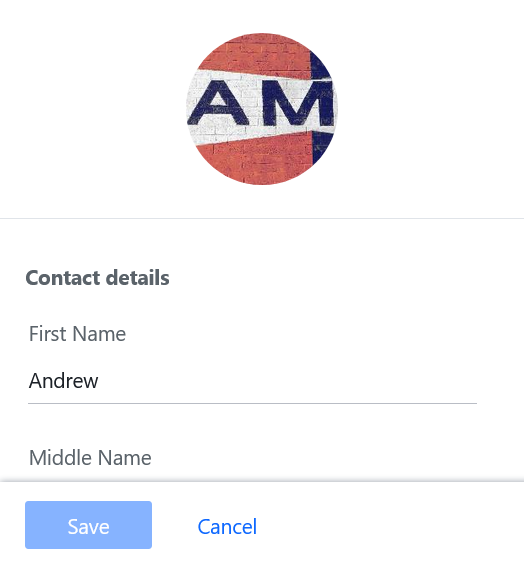yahoo mail contact issue
We have two identical Lenovo computers, both new and both running Windows 11. This problem is only occurring on one of them. Both are using Firefox and yahoo mail. On one, the problem occurs when trying to either add or edit a contact. The contact will open, but only show the upper fields. The scroll bar fills almost the entire right side, so it is impossible to go down further into the contact information to either edit or add information. On this same computer, opening yahoo mail using edge instead of firefox avoids the problem, i.e. the whole of the contact is available to edit in a normal way.
Obviously, this is a settings issue on this one computer, but I have no idea where or how to correct it.
Anyone have an idea?
ყველა პასუხი (9)
Does it still happen in Troubleshoot Mode?
Yes, it does the same thing in troubleshoot mode.
Does it still happen in a new profile? An easy way to test a new profile is to install Developer Edition and see if it happens there or refresh your existing profile.
Can you attach a screenshot?
- https://support.mozilla.org/en-US/kb/how-do-i-create-screenshot-my-problem
- use a compressed image type like PNG or JPG to save the screenshot
I've attached a screen shot. This is all I can get to when this contact is open in edit mode. What you don't see here is the scroll bar on the right side, which takes up about 90% of its range. On my other computer, doing this exact same thing, the scroll bar only takes up about 5% of the right side, so that I can drag it down and see/access the other fields for data entry.
I have semi-solved it, but it doesn't make a lot of sense. My recommended display setting for text size is 125% and that is what I use. 100% is very small. If I switch to 100%, the problem goes away. What makes no sense is, on my wife's machine, which is identical to this one, using the same exact mail/browser/etc, with her system set to 125% display size, there is no problem.
Anyway, it is semi-solved. I can now add and edit contacts, even if I can't see them while doing so.
Changing the text size can cause layout issues unlike changing the zoom or display scale.
You can look at this thread:
- /questions/1384204 Since the last update, the Firefox screen does not fit my system setting(125%)
If setting browser.display.os-zoom-behavior = 0 doesn't work for you then you can create a new Number pref on the about:config page and set its value to 100. Paste ui.textScaleFactor in the search bar and select the Number radio button and click the '+' button to add the new Number pref, enter the value (100) and click the blue OK button to confirm.
- about:config => ui.textScaleFactor = 100
You can open the about:config page via the location/address bar. On the warning page, you can click "Accept the Risk and Continue" to open about:config.
Now it is fully solved. I opened a contact then hit control - one time. That changed the lay-out in my contacts and all is working correctly. My overall display size of text is still 125%, so it didn't affect any of that, only the stuff in my mail contacts.
thanks for your help.