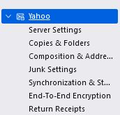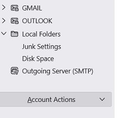two accounts are listed on Thunderbird . How do I delete one.
instruction on how to delete one of the accounts. One is under my email account from Cox the other just has my first name. Both look the same. The other question is can I return back to the previous Thunderbird. This one is the latest 102.
ყველა პასუხი (3)
in accountsettings panel, highlight the account to delete and scroll down to 'Account Actions' where you can delete the account. The latest is 102.0.1 and has many fixes over 102. If you want to revert to prior version then - close TB -click windows key and 'r' key to bring up a small window - enter thunderbird.exe with --allow-downgrade and press enter key. That is supposed to do it.
Pray tell, does anyone have a clue where Mozilla placed this feature now that we are up to Version 102.1.2??? Because I have seen multiple posts stating you are supposed to be able to remove an account by going into "Account Settings". But for the life of me I can't find a single button to push when I am in that section using the 64-bit version on Windows 10 (see images). I had TB working fine under an older version until my new antivirus software decided to botch the certificates. So I hoped by uninstalling the old software the actual data and credentials would go as well (nope). Because installing the latest release simply reconnected me to the old data (minus the antivirus interference). Two of my three accounts are fine. But the still-malfunctioning account also happens to be my main one. Which is precisely why I would just LOVE to track down this account deleting feature so I can peacefully rebuild the sucker from scratch. Thanks in advance to ANYONE who solves this – even if it means embarrassing me by pointing to an option my malfunctioning eyes missed!
GO to tools>accountsettings. There, in left column, are listed your accounts. Below the accounts is listed the Outgoing Servers SMTP). And below that, is the button for 'Account Actions.' See attached.