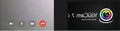Facebook\Messenger\Videocall
My own camera in messenger's videocalls is not working at all!
I can see the other person clearly but he can't see me.
How can I fix it?
ყველა პასუხი (1)
Hi botros-esmat, I don't have any personal experience with using video calling in Messenger, but the first thing is whether the page has permission to use the camera. You can check the Page Info dialog while you're on the page. To call that up, either:
- Ctrl+i (for Mac, Command+i)
- right-click a blank area of the page > View Page Info
- (menu bar) Tools > Page Info
When the dialog comes up, click the Permission icon at the top to show that panel.
Camera and Microphone - Scroll down to "Use the camera" and uncheck the "Use default" box, and then select "Always ask" or "Allow" depending on your trust for the site. Repeat with "Use the microphone."
Otherwise, is it possible you have multiple cameras and Firefox is using the wrong one?