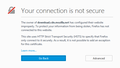"Insecure connection" on https://download.cdn.mozilla.net to download TB
There may be a certificate issue on this site: https://www.mozilla.org/en-US/thunderbird/all/
Starting only recently, I get the dreaded "insecure connection" dialogue in Fx 45.0.1. under Win7/64 and KIS 2016. I do NOT see a similar error on the Fx download page.
While there are at least 2 workarounds for now (using the ftp site: http://ftp.mozilla.org/pub/thunderbird/releases/38.7.0/win32/en-US/Thunderbird%20Setup%2038.7.0.exe and Mozilla Safe Mode), neither is ideal. (Disabling my AV's "private browsing" plug-ins and manually disabling ABP and NoScript in Fx did NOT fix the issue.)
This started only recently and others have confirmed this behavior, including a moderator at forums.mozillazine.org: http://forums.mozillazine.org/viewtopic.php?f=39&t=2995787
Please advise. Thanks, daledoc1
ყველა პასუხი (5)
Edit:
I forgot to mention that Fx will not allow me to create an exception on this particular site.
Thanks,
daledoc1
There is nothing wrong with that Thunderbird page.
You can retrieve the certificate and check details like the issuer of the certificate and the certificate chain.
- click "Advanced" to expand the error message
- click "Add Exception" to open "Add Security Exception"
If this isn't possible then open "Add Security Exception" by pasting this URL in the location/address bar and paste the URL of the website (https://xxx.xxx) in it's location field.
- chrome://pippki/content/exceptionDialog.xul
Let Firefox retrieve the certificate -> "Get Certificate"
- click the "View" button and inspect the certificate
You can see details like the issuer of the certificate and intermediate certificates that are used in the Details tab.
Who is the issuer of the certificate?
Hi:
Sorry, but I don't fully understand your explanation and instructions. I guess you are providing at least 2 or 3 different solutions/workarounds?
However, as I mentioned in my followup post, Firefox does not permit me to create an exception for that page (see my screen shot in my original post). When I click "Advanced" it does not permit adding an exception. (I am familiar with that procedure, but Fx does not permit doing so on this particular site. That's why I posted here.)
Moreover, I don't understand the sudden onset of the issue (I have used that site to download the TB setup files for years and years). And I'm not the only one experiencing the problem, as others at Mozillazine forums (and here!) report the same issue.
So, if you could be please be more detailed and specific, perhaps with numbered steps to follow, I would be most grateful. I will then try your workaround, even if I do not understand why it should suddenly be necessary, after all these years.
As for your question: "Who is the issuer of the certificate?" I'm sorry, but I have no idea.
Thank you very much. I appreciate your help.
UPDATE:
Well, never mind after all. I just tried the download links now here: https://www.mozilla.org/en-US/thunderbird/all/
It works just fine.
So, I'm sorry, but the evidence supports the deduction that, at the time I reported this issue ~12 hours ago, there *was* indeed a certificate problem. By the time you posted your reply, it had been fixed. Perhaps that is why you did not see a problem???
For now, everything seems to be working as expected. "Solved" -- for the moment.
Thank you again.
The issue is back, with exactly same symptoms.
On page: https://www.mozilla.org/en-US/firefox/android/all/
Click first Download link - Multi-locale / Modern devices (Android 3.0+): https://download.mozilla.org/?product=fennec-latest&os=android&lang=multi
Link redirects to: https://download.cdn.mozilla.net/pub/mobile/releases/45.0.1/android-api-11/multi/fennec-45.0.1.multi.android-arm.apk
Page errors "Insecure connection": Your connection is not secure The owner of download.cdn.mozilla.net has configured their website improperly. To protect your information from being stolen, Firefox has not connected to this website. This site uses HTTP Strict Transport Security (HSTS) to specify that Firefox only connect to it securely. As a result, it is not possible to add an exception for this certificate.
Clicking on Advanced: download.cdn.mozilla.net uses an invalid security certificate. The certificate is only valid for the following names: a248.e.akamai.net, *.akamaihd.net, *.akamaihd-staging.net, *.akamaized.net, *.akamaized-staging.net Error code: SSL_ERROR_BAD_CERT_DOMAIN
Above suggested Add Security Exception solution does not work.
Opening in Firefox: chrome://pippki/content/exceptionDialog.xul
Adding server location: https://download.cdn.mozilla.net/pub/mobile/releases/45.0.1/android-api-11/multi/fennec-45.0.1.multi.android-arm.apk
Clicking on "Get certificate: Certificate Status No Information Available Unable to obtain identification status for this site.
"View..." button is grey. "Permanently store this exception" checkbox is grey. "Confirm security exception" is grey. "Cancel" is the only option.
ჩასწორების თარიღი: