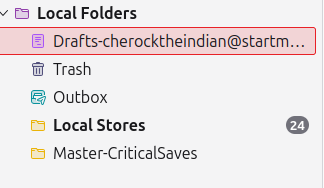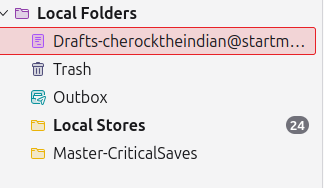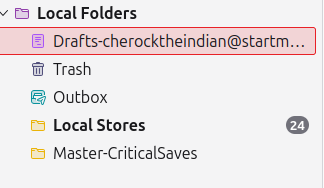Local Folders
See the screen shot below: The draft file in Local folder needs to be gone, I have tried to delete, but can't get it deleted. How do I delete this file?????
すべての返信 (8)
The Draft Folder is a System Folder and shouldn't be deleted. Why do you want to delete it?
No, not the folder on the main e-mail folder. In the local folders the one I highlighted is the problem that starts with Draft- on the attached file, the one at the top, just under the label Local Folders
That's a system folder. Again, why do you want to delete it?
この投稿は frisée により
I don't want the folder for Drafts down in the Local Folders, I already have a folder called DRAFTS up in the top section under the inbox area, so the one that is in the local folder is not needed. How do I either hide or delete the folder?
It is a system folder and can't be deleted.
Shastadog said
I don't want the folder for Drafts down in the Local Folders, I already have a folder called DRAFTS up in the top section under the inbox area, so the one that is in the local folder is not needed.
By default Thunderbird doesn't create a "Drafts" folder in Local Folders. In your case this folder is named "Drafts-cherocktheindian@start...." This means that once or several times your account cherocktheindian@star couldn't save a message draft in the corresponding system folder "Drafts" in your account. So TB ad hoc saves the message draft in Local Folders in a newly created "Drafts-..... " folder carrying the name of your mail account.
One can observe this "anomaly" more frequently with sent messages which TB - for an unknown reason - can't save in the Sent folder in the account.
Shastadog said
How do I either hide or delete the folder? </blockquote> Verify in Account Settings < Account name > Copies & Folders > Drafts and Templates which is destination folder for drafts.
If this unwelcome folder hurts your eyes you can open the Thunderbird profile folder via Help > Troubleshooting information > Profile Folder > Open Folder ... and quit Thunderbird . In the profile folder go to Mail > Local Folders and delete the files "Drafts-cherocktheindian@start...." and "Drafts-cherocktheindian@start....msf"
この投稿は Mapenzi により
Here is my reply: You can't even answer the friggin questions, so don't bother I have responded on the same thread, so you don't want to answer, so kiss my ass I am done with ThunderBird. You have failed to answer my questions...... Have management respond, if they dare.
Shastadog said
Here is my reply: You can't even answer the friggin questions, so don't bother I have responded on the same thread, so you don't want to answer, so kiss my ass I am done with ThunderBird. You have failed to answer my questions...... Have management respond, if they dare.
Good riddance to bad rubbish!