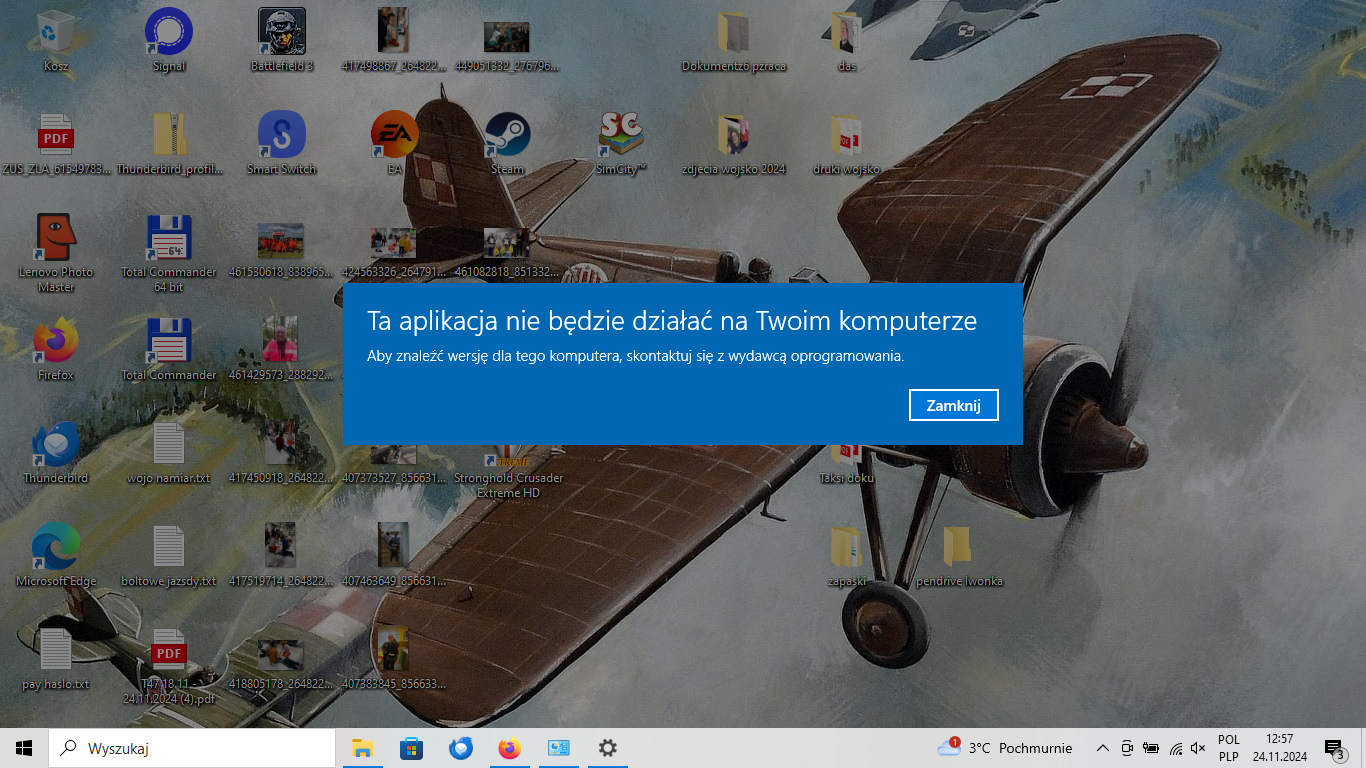This application will not work on your computer.
After installing the latest Windows 22H2 HOME updates - I cannot run Thunderbird. Blue screen and message - This application will not work on your computer. What to do? MG
すべての返信 (3)
It may be some corruption. My suggestion to try would be - first, copy the profile to a safe place to protect of any problems. that would be at c:\users\<yourid>\appdata\roaming\thunderbird - second, download from thunderbird.net and install over the top of the installation - thunderbird should now start with you existing profile. if it starts, but ignores the profile, click help>troubleshootinginformation, scroll down to 'profile folders', click 'about:profiles, and your old profile should appear available.
I like your desktop graphic. Are you a remote-control modeler? Nice plane. :)
Hi - the method you provided didn't work, but it led me to another path. I couldn't uninstall or reinstall - I still got a blue screen. But after saving the Thunder profile - I downloaded the application through the Microsoft Store - and that way I managed to regain access to my email. THANK YOU VERY MUCH FOR YOUR HELP. MG PS - no, I'm not a modeler ;) I just like Polish historical aviation;)
I'm glad all is okay. Should you ever need to post here for assistance, be sure to advise that you are using the MS version. That is because it installs to a different location than the default, and some troubleshooting tips don't work.