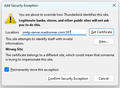cannot send mail.
Came back from being out of town, and now cannot send email. Tbird asks for new password, but it will not accept. Got Spectrum to reset, but Tbird will not send. I CAN receive.
選ばれた解決策
Hey Dave - it WORKED!!! I had to first check the box about confirming a security exception, re-enter my password again, and then it worked.
BTW, I also had a problem with Firefox at the same time...it wouldn't connect with Spectrum webmail. Just told me to contact my site administrator. Spectrum also didn't know how to fix that problem. But now, after making this change, I can connect to webmail. Go figure.
Anyway, I really appreciate your insightful help!! Many thanks.
この回答をすべて読む 👍 0すべての返信 (7)
It may prove helpful if you post the explicit error message you are seeing, if any.
Thanks for the suggestion. Here is how my outgoing is configured:
Server Name: smtp-server.roadrunner.com Port: 587 Connection Security: None Authentication Method: Password, transmitted insecurely
This is the way it was when it worked, and this is how Spectrum said to configure it...I didn't change it. I gather 115.7.0 came out while I was away.
When I hit send, sometime it tells me the login failed and to reenter password. After that, basically gives a little dialog box that says: "Status: Sending Message" and shows the little progress bar underneath. But, it never sends - just spins forever. Thank you
Could you post a screenshot of the SMTP pane? is it set to skonter or to skonter@<something> ? You might try setting to STARTTLS for connection.
Here are the two SMTP pages. Also included message after STARTTLS was set. Thanks
I suggest this: - replace skonter with the full email address - change connection security to STARTTLS
Let me know. If it works, you won't be the first person to receive poor instructions from Spectrum.
選ばれた解決策
Hey Dave - it WORKED!!! I had to first check the box about confirming a security exception, re-enter my password again, and then it worked.
BTW, I also had a problem with Firefox at the same time...it wouldn't connect with Spectrum webmail. Just told me to contact my site administrator. Spectrum also didn't know how to fix that problem. But now, after making this change, I can connect to webmail. Go figure.
Anyway, I really appreciate your insightful help!! Many thanks.
You're welcome. Was glad to assist.