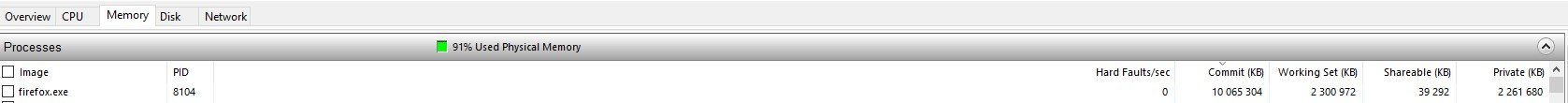Firefox commit 100% memory after that crash and windows border looks as they was from windows XP
I use firefox for browse internet, but after some time firefox start randomly crash. After some investigation i noticed in resource monitor that one of firefox processes has commit 100% of my computer memory. After some time that process reach maximum memory that my computer has and firefox crashed. But windows still was open (frozen with no content and windows XP border).
すべての返信 (6)
Did you reboot the computer as that is the first to try in such a case ?
Yes i did, but after some time it crashed again.
Does it still happen in Troubleshoot Mode?
Boot the computer in Windows Safe Mode with network support to see if that has effect.
I try troubleshoot mode and it happen in this mode to, also in Windows safe mode.
You can create a new profile as a quick test to see if your current profile is causing the problem.
See "Creating a profile":
If the new profile works, you can transfer files from a previously used profile to the new profile, but be careful not to copy corrupted files to avoid carrying over problems.