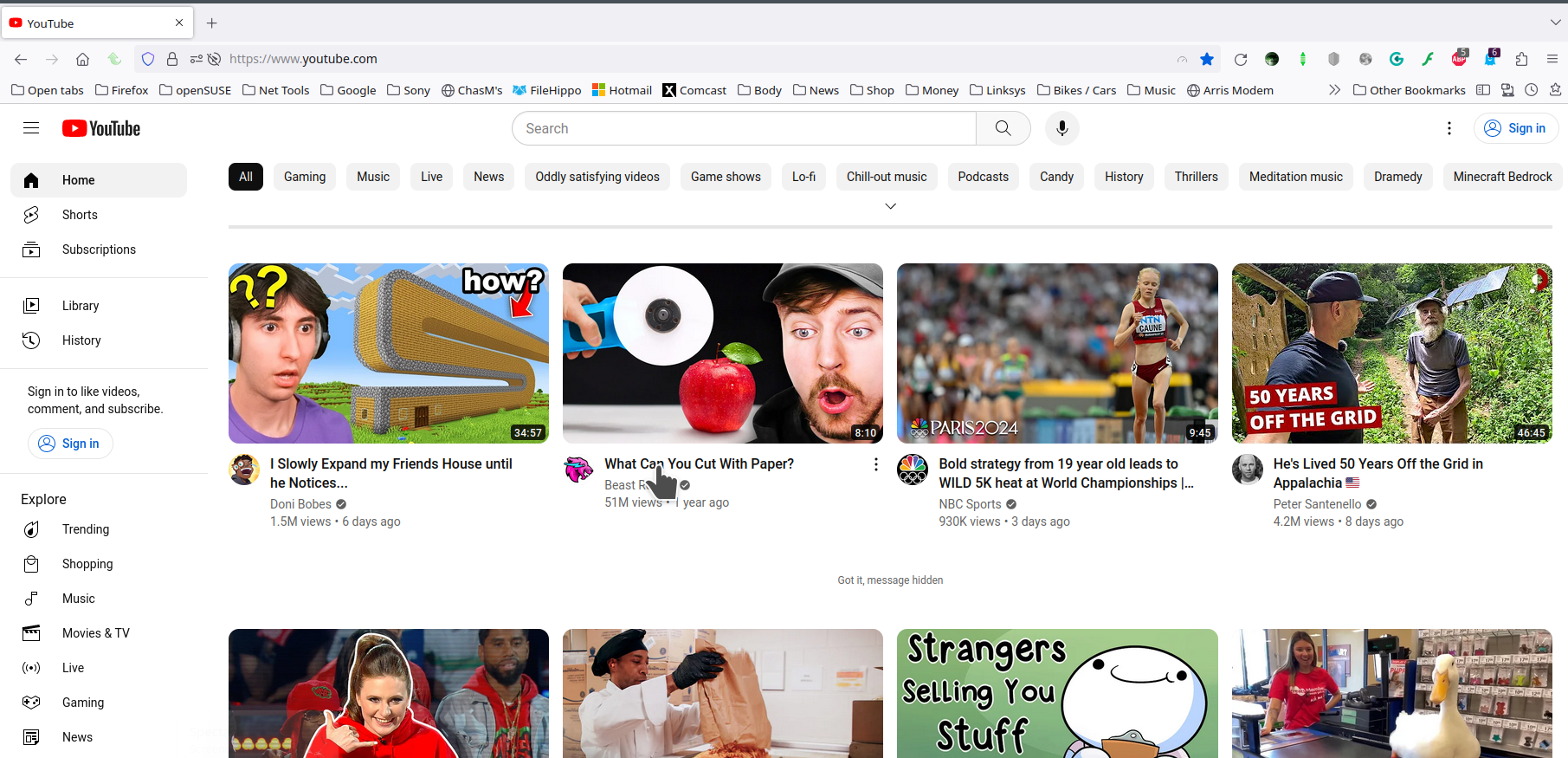google websites will not load fully
hi i've been using firefox for several years now i recently started getting an issue where the pages will not load at all, or won't fully load for a few seconds (like 30 seconds) this results in timeout error or just endless loading icon. if the page does load, it will not load completely and miss out a lot of info. for example sometimes when i go to youtube, all i see is gray squares instead of thumbnails. this doesn't happen ALL the time, but it happens very very often. refreshing several times fixes the issue. usually when this happens i try to quickly go to incognito and launch the website on chrome simultaneously, and it only loads instantly on chrome.
things i've already tried: -disabling extensions -clearing cache and cookies -incognito -removing ALL cookies -reinstalling firefox -changing DNS to google and cloudflare
i'm very frustrated by this. i don't want to discontinue to use firefox, i hate chrome. please help
すべての返信 (1)
If you're running a Pro version of Windows, try this as a test. https://www.howtogeek.com/399290/how-to-use-windows-10s-new-sandbox-to-safely-test-apps/
What security software are you running?
この投稿は jonzn4SUSE により