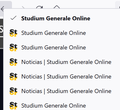"Site isolation" seems to make me click the back button multiple times on pages with embedded YouTube videos
I am currently creating a website in WordPress. It has many embedded YouTube videos.
On pages with embedded YouTube videos, in order to go back to the previous page, I have to click the Back button multiple times. If I right-click on the back button, I see that the page I am currently on has been listed multiple times.
Many other support questions list this issue. I have found that if I disable "Site Isolation" (URL about:config -> set fission.autostart to false -> restart Firefox), the issue goes away.
I am interested, however, in the user experience for those who will go to my site. Is there anything I can do so that "Site Isolation" does not cause this problem?
Thanks, Jeff
選ばれた解決策
I found a solution that works for me!
When you generate the embed code on YouTube.com, you can select "Use privacy-enhanced mode." This changes the link within the embed code from "https://www.youtube.com/embed/..." to "https://www.youtube-nocookie.com/embed/"
Using this new code on my WordPress site, I no longer have to hit the back button twice, and if I right-click on the back button I just see one instance of each page, as should be the case.
この回答をすべて読む 👍 0すべての返信 (6)
In case it helps, the temporary version of my site is https://stgronli-cp708.wordpresstemporal.com/. You should be able to verify the issue without logging in. For instance, on the top menu bar, click "Noticias." Then click "Home." If you right-click the back-button, both are listed multiple times (at least for me).
@DontHaveCow: Update - Yes, I have now also asked Wordpress. Waiting for a reply. But I think Mozilla will have the best perspective to help answer the question.
この投稿は jpawlick4 により
I just tested with Fission off and had to click multiple times to go back on Linux. I cleared my cache and restarted the browser before testing.
この投稿は jonzn4SUSE により
Here is a video of my desktop showing the issue. I have the same issue with Fission on or off.
I also ran a test in Troubleshoot mode with no issues going back. Someone more Dev savvy will have to chime in.
この投稿は jonzn4SUSE により
選ばれた解決策
I found a solution that works for me!
When you generate the embed code on YouTube.com, you can select "Use privacy-enhanced mode." This changes the link within the embed code from "https://www.youtube.com/embed/..." to "https://www.youtube-nocookie.com/embed/"
Using this new code on my WordPress site, I no longer have to hit the back button twice, and if I right-click on the back button I just see one instance of each page, as should be the case.