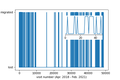places.sqlite is imcomplete
Hello,
I used my firefox account to restore my browsing history after I switched to a new hard drive. I compared the contents of places.sqlite from before and after the switch. (I can do this because I made a backup of the old places.sqlite.) And I noticed that many entries of moz_historyvisits are missing in the new database. I made a graph about this, in which I am using pythons sqlite3 library to inspect the databases moz_historyvisits.visit_date column. For every visit_date I checked if it is still present in the new database or if it got lost. The pattern seems highly irregular.
Does firefox intend to maintain a complete history? By which criteria did individual history entries get lost? Is there a way to restore a complete version of my browser history from my account?
Any help is appreciated.
すべての返信 (2)
Syncing history is limited, so you can't use it to transfer all your history. You need to copy/transfer places.sqlite to get the full history.
Synced history expires in 60 days. New history is only uploaded for the last 30 days.
That was already helpful,thank you. But what exactly does it mean?
Wouldn't it mean that the oldest entries in my new database should be at most 60 days old? In fact they are almost three years old.
Also does your second point mean that using firefox on two devices could cause the complete loss of some visits, or is syncing only ever adding to the database?
I believe visits are missing in the old database as well. And I am not sure if can trust the fresh history to be complete from now on.