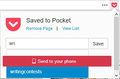How do I remove this extremely annoying 'Save to your phone' button when trying to tag pages saved to Pocket?
In the attached image, there is a tag hidden behind this button. It's extremely annoying, because I often accidentally click it when trying to get the tag sitting behind it. Why FF would place this button in front of our tags is....well, stupid. Why hasn't it been fixed? I find it hard to believe I'm the very first person to complain about it. I mean, get rid of the frigging button if it's rendering a feature virtually useless. Clicking on the button doesn't help, because it only opens a pop-up where FF is asking me to download the app my phone (which I have no intention of doing). The reason I started using Pocket is because it allows me to categorize, or tag, pages when saving them. This issue only happens with Firefox, which seems to be more trouble than it's worth these days. I still haven't received an answer for the recent slowness I'm experiencing after the last Flash update, but that's another subject.
Does anyone know how I can get rid of this annoying button? If not, I'll have to begin the process of moving everything over to Chrome, as I like to keep everything in one place. I don't enjoy switching back and forth between browsers, and plan to continue using Pocket.
すべての返信 (3)
Hello GrowingReallyAnnoyed (and I understand why .... ),
Would you consider posting your question here :
Maybe click "Contact Pocket Support" in the upper right corner ?
Hi McCoy,
Thanks for your quick response. Yes, I've posted my question with both Pocket and Firefox support. My rebellious nature has me researching both Pocket and Firefox alternatives. Chrome is always there where FF fails, and I see a lot of cool new extensions (since the last time I used it anyway), including "annoying button" free tagging when saving to Pocket. That only seems to happen with Firefox. This day was inevitable, since the last Flash update has seriously slowed down FF for me anyway. I figured since I've had to waste this much time already, I may as well find replacements. Tagpacker looks promising as a Pocket alternative if anyone is interested. So far, it seems very similar to Pocket.
I do appreciate your response and hope you have a wonderful day.
Aww, don't give up on Firefox just yet - somebody else might come up with the perfect solution for you !