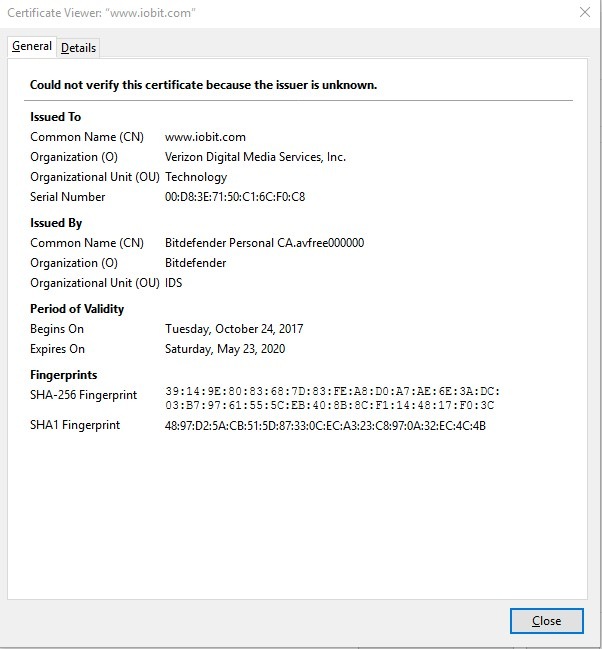My bookmarks imported from Chrome either don't load properly or saying the connection is not secure
I want to use the new Firefox so following Firefox instructions I imported my bookmarks from Chrome. The problem is that none of the pages load, some pages will only part load but most have the following message: "Your connection is not secure The owner of www.onlinevideoconverter.com has configured their website improperly. To protect your information from being stolen, Firefox has not connected to this website." As I've been using these pages without problem in Chrome I can't imagine there's anything wrong with all these sites, sites like BBC news, gmail, yahoo mail, etc. Can you please help me with this problem as my colection of bookmarks are very important to me. Regards,
すべての返信 (7)
Hi Neminatha, the most common reasons users have certificate problems on numerous sites at once are:
- Issue with the system's date, time, or time zone setting
- Security software intercepting browsing connections that Firefox is not yet set up to trust
Could you check these articles to see whether they help point toward the source of the problem:
- What do the security warning codes mean?
- How to troubleshoot security error codes on secure websites
Let us know what you find.
Hi, Thanks for the reply. I've tried all the things suggested including completely disabling my security software to no avail. Unfortunately not only do my bookmarks not still work but any fresh page that I try to load finishes up with the same error code. Help !
If you click the Advanced button to expand the second panel, what ERROR_CODE does Firefox display? Please paste the entire section. Thanks.
Thank you, I hope this is it: www.auctiva.com uses an invalid security certificate. The certificate is not trusted because the issuer certificate is unknown. The server might not be sending the appropriate intermediate certificates. An additional root certificate may need to be imported. Error code: SEC_ERROR_UNKNOWN_ISSUER
Hi Neminatha, if you click the SEC_ERROR_UNKNOWN_ISSUER line, a panel should expand. Usually this shows a coded version of the certificate, which you can copy/paste into a reply here so we can get a better idea of why Firefox objects to it.
If that section does NOT have a large block of gibberish, Plan B is click the "Add Exception" button (see first screenshot below). We're not really going to add an exception, but we can get a better view of the certificate here.
In the Add Exception dialog, click the "View" button to pop up a certificate viewer. The interesting part is the "Issued by" section. I've marked that on the second screenshot for reference.
When I visit the Auctiva site, the "Issued by" section shows me "Go Daddy Secure Certificate Authority - G2". What do you see there?


Hi, Thanks for the precise instructions. Here's the coded version that you wanted: https://www.ebay.fr/sch/Art-antiquites/353/i.html?_sop=10&_from=R40&_nkw=japon&LH_PrefLoc=1&_pgn=4&_skc=600&rt=nc Peer’s Certificate issuer is not recognized. HTTP Strict Transport Security: false HTTP Public Key Pinning: false Certificate chain:
and also a screenshot (below) of another page.
Hi Neminatha, thank you for the screenshot. The "Issued by" points to your Bitdefender software, which intercepts your browsing connections for filtering. In order to read secure connections, Bitdefender sets up as a man in the middle and sends fake site certificates to browsers. This article has more information on working around this feature:
How to troubleshoot security error codes on secure websites
If you want to integrate Firefox with the Bitdefender filtering feature, you may need to import a certificate, but I don't know if the instructions have ever been posted here, you might need to check with Bitdefender support or its forums.