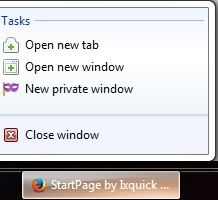How do I edit the taskbar button right click context menu?
Hello,
I would like the remove the following from the taskbar button right click context manu:
"Open new tab" "Open new window" "New private window"
Leaving just the "Close window" option.
There used to be an addon with the option to do this but it has since stopped functioning.
Any help would be appreciated.
Thank you.
選ばれた解決策
You can hide that entire "Tasks" section of the "jump list" as follows:
(1) In a new tab, type or paste about:config in the address bar and press Enter/Return. Click the button promising to be careful or accepting the risk.
(2) In the search box above the list, type or paste taskb and pause while the list is filtered
(3) Double-click the browser.taskbar.lists.tasks.enabled preference to switch the value from true to false
Also, your Firefox identified itself to the forum as version 50. As you may know, the current versions of Firefox are:
- Regular release: 56.0.1 (Installers) (Plugin Info)
- Extended Support Release (ESR): 52.4.1 (Installers) (FAQs)
(Note for 64-bit Windows users: How to switch from 32-bit to 64-bit Firefox)
If something is holding you back from upgrading Firefox, please let us know so we can suggest solutions or workarounds. Version 50 is not secure; Mozilla discloses security flaws after each new release.
If you think you have been updating Firefox, perhaps it's this: sometimes Firefox reports the wrong version because that information was saved in a preferences file. More information and the fix: How to reset the default user agent on Firefox.
この回答をすべて読む 👍 1すべての返信 (2)
選ばれた解決策
You can hide that entire "Tasks" section of the "jump list" as follows:
(1) In a new tab, type or paste about:config in the address bar and press Enter/Return. Click the button promising to be careful or accepting the risk.
(2) In the search box above the list, type or paste taskb and pause while the list is filtered
(3) Double-click the browser.taskbar.lists.tasks.enabled preference to switch the value from true to false
Also, your Firefox identified itself to the forum as version 50. As you may know, the current versions of Firefox are:
- Regular release: 56.0.1 (Installers) (Plugin Info)
- Extended Support Release (ESR): 52.4.1 (Installers) (FAQs)
(Note for 64-bit Windows users: How to switch from 32-bit to 64-bit Firefox)
If something is holding you back from upgrading Firefox, please let us know so we can suggest solutions or workarounds. Version 50 is not secure; Mozilla discloses security flaws after each new release.
If you think you have been updating Firefox, perhaps it's this: sometimes Firefox reports the wrong version because that information was saved in a preferences file. More information and the fix: How to reset the default user agent on Firefox.
Perfect. That's exactly what I was looking for.
Thank you sir.