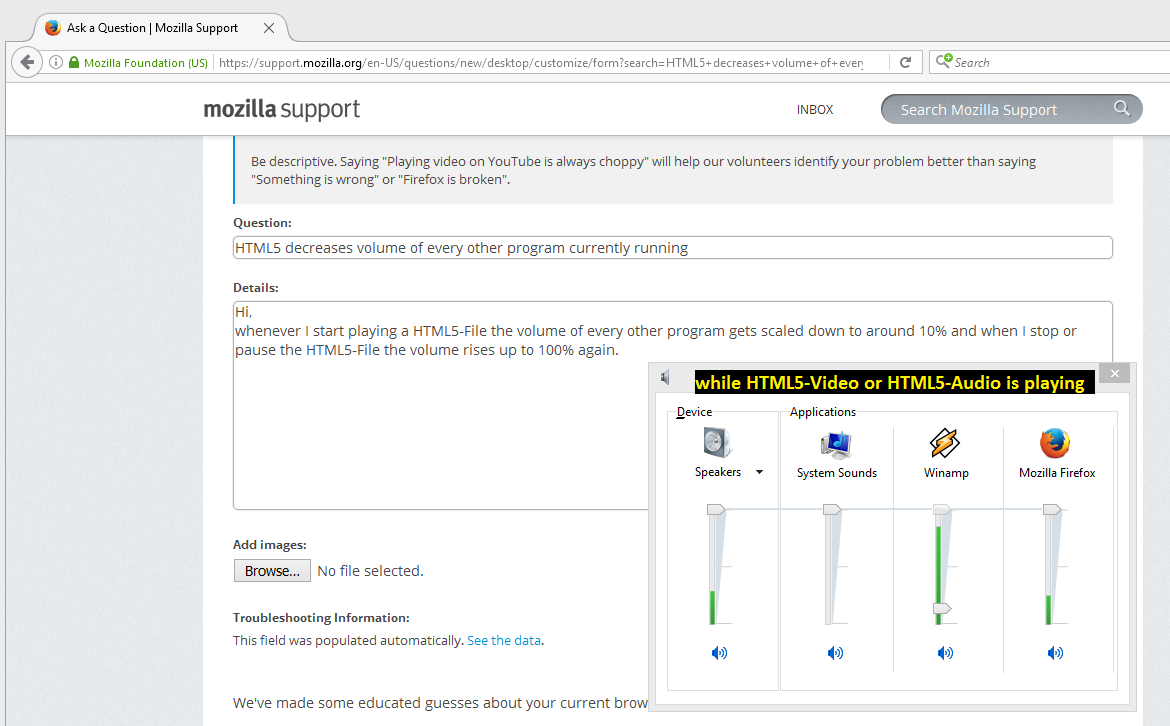HTML5 decreases volume of every other program currently running
Hi,
whenever I start playing a HTML5-File the volume of every other program gets scaled down to around 10% and when I stop or pause the HTML5-File the volume rises up to 100% again.
I tried to recreate this problem but i was not able to. But I THINK this problem is caused if firefox is running for too long without being closed/restarted.
Restarting firefox fixes this problem.
Without playing any HTML5-File: http://i.imgur.com/0nL1MMr.png
While playing a HTML5-File: http://i.imgur.com/cAkNoSV.png
After pausing HTML5-File: http://i.imgur.com/S6TpsgD.png
This does not happen when I play a flash-file.
This problem is not limited to youtube but happens when playing a HTML5-File on any internet site.
Firefox version (latest):
50.1.0
List of extensions (all latest):
Flash Control
MouseZoom
Tab Mix Plus
uBlock Origin
Video DownloadHelper
List of plugins (all latest):
OpenH264 Video Codec provided by Cisco Systems, Inc.
Primetime Content Decryption Module provided by Adobe Systems, Incorporated
Shockwave Flash
Widevine Content Decryption Module provided by Google Inc.
Silverlight Plug-In
Best regards
この投稿は dallenstormlost により
すべての返信 (2)
My guess is WinAmp being the source of that problem. Have you tried the WinAmp support fora? http://forums.winamp.com/
Is there a default volume setting in WinAmp? Never used WInAmp myself, but it appears that is the setting that is being overridden or changed.
Or maybe something in the Volume Mixer going astray with WinAmp?
Hi the-edmeister, thanks for the reply but this problem is not limited to winamp alone, I just used it as an example. This happens to EVERY OTHER PROGRAM aswell. If i was running winamp, vlc and a game the volume of all three programs gets reduced to 10%.
Best regards