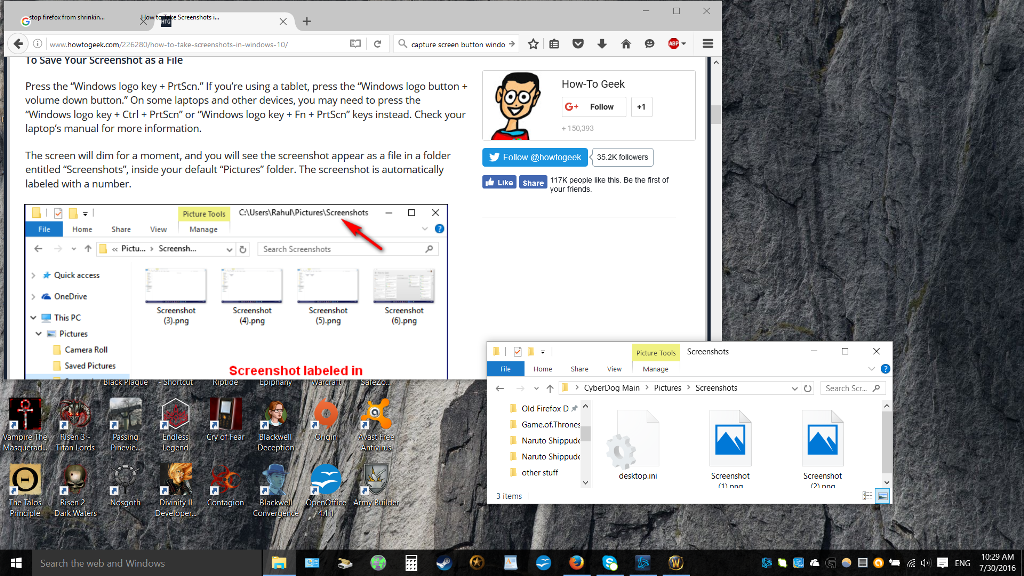Firefox crashes
I have a problem that shows up frequently and bothers me a lot when using firefox, I stopped using firefox because if this. Sometimes while browsing and changing to another program (like using alt tab) most likely a game that uses another resolution, at the moment of returning to firefox using again alt tab, firefox will keep its resolution at 4k but the fonts are not enhanced for a 4k resolution. I guess it has something to see with the display settings of windows "change the size of text, apps, and other items" (250% for me) Not sure it o expressed well my problem, I will try to put an example.
Using firefox normally on a 4k display with 4k resolution. Suddenly I use Alt tab to go to GTA/ROCKET LEAGUE/ LEAGUE OF LEGENDS that is at 1080p to play. when I use Alt tab again, everythings on firefox seems really miniature and won't come back to its normal size.
Here i attach an image of my firefox bugged, the fonts are really small compared how they should be.
すべての返信 (10)
https://gyazo.com/e0704439b434c418ca94098f35749dfe
Here is the screenshot
Is Firefox crashing or not?
If so, see this KB article. https://support.mozilla.org/en-US/kb/firefox-crashes-asking-support
the-edmeister said
Is Firefox crashing or not? If so, see this KB article. https://support.mozilla.org/en-US/kb/firefox-crashes-asking-support
sorry, it's not crashing but i didn't know where to put this problem
I'm not sure any of the support volunteers have ever seen a 4K display...
When you say --
Suddenly I use Alt tab to go to GTA/ROCKET LEAGUE/ LEAGUE OF LEGENDS that is at 1080p to play.
-- how do you set one application to run at 1080p while another application is running at 4K? Something about the resolution switching seems to be confusing Firefox.
jscher2000 said
I'm not sure any of the support volunteers have ever seen a 4K display... When you say --Suddenly I use Alt tab to go to GTA/ROCKET LEAGUE/ LEAGUE OF LEGENDS that is at 1080p to play.-- how do you set one application to run at 1080p while another application is running at 4K? Something about the resolution switching seems to be confusing Firefox.
I usually play at Full screen, so when i'm playing any game, I set the resolution of the game to be full HD, so the display changes to full hd but when i do Alt tab to Windows desktop, while the game is minimized, i'm running at 4k, and this makes firefox to glitch
Even after if i close the game, it stays glitched until I restart firefox
sorry if I didn't explain well the problem
hfgl96 said
I usually play at Full screen, so when i'm playing any game, I set the resolution of the game to be full HD, so the display changes to full hd but when i do Alt tab to Windows desktop, while the game is minimized, i'm running at 4k, and this makes firefox to glitch
Hmm, it sounds as though Firefox is choosing a text size appropriate for FullHD after the switch instead of a text size appropriate for 4K. But unfortunately, I don't know how to fix that. I wonder whether there is a way to get Firefox to run at FullHD, too? Maybe some kind of shell/environment command.
I found various tools that change the default Windows resolution before starting a program, but the effect is not limited to that program -- they change the desktop resolution. Not sure how your games do it.
here's an image
jscher2000 said
hfgl96 saidI usually play at Full screen, so when i'm playing any game, I set the resolution of the game to be full HD, so the display changes to full hd but when i do Alt tab to Windows desktop, while the game is minimized, i'm running at 4k, and this makes firefox to glitchHmm, it sounds as though Firefox is choosing a text size appropriate for FullHD after the switch instead of a text size appropriate for 4K. But unfortunately, I don't know how to fix that. I wonder whether there is a way to get Firefox to run at FullHD, too? Maybe some kind of shell/environment command.
I found various tools that change the default Windows resolution before starting a program, but the effect is not limited to that program -- they change the desktop resolution. Not sure how your games do it.
Its the latest version of World of Warcraft that's giving the main issue.
would it have something to do with the setting in the Nvidia and the switching from nvidia to the intel graphics when I change from video game to desktop?
gamma098 said
would it have something to do with the setting in the Nvidia and the switching from nvidia to the intel graphics when I change from video game to desktop?
It's certainly possible that's a factor. I don't know of a way to instruct Firefox to use one adapter instead of another, or how it normally chooses when you have dual graphics.