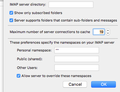Error: Unable to connect to IMAP server, you may have exceeded the number of connections to this server
I am consently getting this message and seem unable to rectify. Error: Unable to connect to IMAP server, you may have exceeded the number of connections to this server
選ばれた解決策
You posted in the Firefox support fora queue. Firefox doesn't do email, it's strictly a web browser.
If you are using Firefox to access your mail, you are using "web-mail". You need to seek support from your service provider or a forum for that service.
If your problem is with Thunderbird, let us know and we can move this thread to the Thunderbird support queue.
この回答をすべて読む 👍 0すべての返信 (8)
Change the cache settings
- Edit > Account Settings > Server Settings (under the mail account for which the setting should be modified) > Advanced > Maximum Number of server connections to cache.
I have tried this and my maximum number is set to 1 now and still I am having the problem
Maximum is not 1, try with 10
thanks, but have changed it and still no luck, even tried 19 and still giving the message
Try to remove and add it.
Which email provider are you facing this issue???
When you say remove it and add it, do you mean the account? We use Primary email (an email service for schools) we have had te same set up for a number of years now
Ya I'm talking about your account, the one which your not able to connect.
選ばれた解決策
You posted in the Firefox support fora queue. Firefox doesn't do email, it's strictly a web browser.
If you are using Firefox to access your mail, you are using "web-mail". You need to seek support from your service provider or a forum for that service.
If your problem is with Thunderbird, let us know and we can move this thread to the Thunderbird support queue.