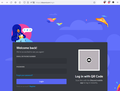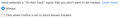How to hide default screen size in Firefox?
How can i hide my display/screen resolution from websites? I use Firefox in windowed mode not with my default screen size but websites know my default resolution. This can be used to identify my pc. I dont want that for privacy reasons like tracking and adverstising. How can i prevent this? I found many threads/posts about this in various forums/websites. They are talking about Tor Browser and that websites can identify you if using full-screen mode. But as i said, im using Firefox not Tor and while im using windowed-mode websites still know my default resoltion. I tested this on https://whoer.net/
Another question, how can i restore the default window size in Firefox?
Soluzione scelta
Enabling sending DNT means that Firefox adds a DNT=1 header to the HTTP request headers, so you end up in a group that has this feature enabled, not a lot of browsers support this and it is not likely that a website support and honor this request. You can see this in the Network Monitor.
Leggere questa risposta nel contesto 👍 0Tutte le risposte (20)
Anyone ??
That is not possible. A website can inspect this data via JavaScript to be able to adapt the layout like when opening a popup. Firefox can spoof/round these values when "Resist Fingerprinting" is enabled, but enabling this feature usually causes more trouble than it is worth to hide the real screen dimensions.
Modificato da cor-el il
By "Resist Fingerprinting" are you revering to the option under privacy settings or another setting like about:config? I dont care if im going to face some issues, i want try it and then determine what is best. How can i enable Resist Fingerprinting?
You claim hiding the screen resolution is not possible, but with another browser from mozilla called tor it is. Tor will only reveal the size of the browser not the actual screen resolution. Even mozilla/tor themselfes say: Tor should be used with the default windowed mode to protect anonymity and privacy.
So again, is it possible? Then how to do it?
So i set privacy.resistFingerprinting to true And what does this one do? privacy.resistFingerprinting
Also, no matter if i set those options to true or false, i never see the popup actually asking to block or allow canvas. Why dont i see it? In Tor it works but not with Firefox.
Well, update.. it appears to work now, i guess. But where is that option to "always remember my decision"? I dont want to do this every single time...
added screenshot
Tor browser has a specific plug-in (Tor) that keeps your size to a set aspect ratio. Firefox does not do this.
resistFingerprinting will only show that if there is an attempted readout of canvas data.
If you are as worried about security as you seem to be, I would suggest CanvasBlocker, which retains the abilities of the canvas. Also to go in a way, nuclear, use NoScript to completely block javascript by default.
andmagdo said
Tor browser has a specific plug-in (Tor) that keeps your size to a set aspect ratio. Firefox does not do this. resistFingerprinting will only show that if there is an attempted readout of canvas data. If you are as worried about security as you seem to be, I would suggest CanvasBlocker, which retains the abilities of the canvas. Also to go in a way, nuclear, use NoScript to completely block javascript by default.
resistFingerprinting asks me to allow or deny canvas extraction, i have the choice to block. BUT, when i connect to https://amiunique.org/fp they have my fingerprint BEFORE i even can press on DENY. There must be a built in setting to automatically deny all fingerprint request in Firefox, otherwise what sort of "privacy browser" is this??
I noticed when i enable resistFingerprinting in about:config every time i restart my browser infact the size is being reset to the default windowed mode, but websites would still know my default screen resolution, which id like to prevent.
Or, what about a randomized user agent? Possible to send the website that my full-screen-resolution is 1920x1080 while the true resolution is different?
can i use ublock origin or noscript to block fingerprinting? noscript is super heavy, i know that addon. its amazing but i dont use it since half the internet doesn't work with it. basically not even youtube works when javascript is disabled.. or is there a way to maintain websites functioning without javascript?
One thing I love about Noscript is that it is not heavy, and it can be used in a way where websites that you trust are allowed to use javascript, it also has a feature that allows you to temporarily trust a server. uBlock does a good job, but unless you are using it as a javascript blocker (which IMO is more difficult than it's worth), untrusted javascript still can run. You may also want to use CanvasBlocker to protect javascript apis. If you want a more permissive javascript blocker and javascript api blocker, there is Jshelter, made by the FSF to block javacript without a known Free Software license.
removed forgot to quote
Modificato da Firefox_Beginner il
cor-el said
That is not possible. A website can inspect this data via JavaScript to be able to adapt the layout like when opening a popup. Firefox can spoof/round these values when "Resist Fingerprinting" is enabled, but enabling this feature usually causes more trouble than it is worth to hide the real screen dimensions.
QUESTION UPDATE:
First: Thank you for helping everyone!! Now that i use resistFingerprinting - true in about:config my browser always uses 1000x1000 resolution and websites seem to be unable to track my true screen resolution.
However, 1000x1000 is an uncommon resolution. Is it possible to set a custom resolution? I wish to always browse the web with 1920x1080 Full HD, this is the most common resolution. With 1920x1080 i will basically be one of MANY MANY users which should make it harder to identify my device.
@cor-el i dont notice any trouble as you mentioned.
You posted in another thread that you aren't able to override the user agent and that is likely one of the effects of using "Resist Fingerprinting". You will also be on the UTC time zone, so times showing might be adjusted and might not be your local time. You may actually to more unique because not a lot of users have this feature enabled.
You would probably have to run Firefox maximized or in full screen mode to get larger window dimensions (you can't go beyond the current screen size) and you would still get 1900x1000 and not 1920x1080 with RFP enabled, so it looks there are already two reasons for not using RFP.
cor-el said
You posted in another thread that you aren't able to override the user agent and that is likely one of the effects of using "Resist Fingerprinting". You will also be on the UTC time zone, so times showing might be adjusted and might not be your local time. You may actually to more unique because not a lot of users have this feature enabled. You would probably have to run Firefox maximized or in full screen mode to get larger window dimensions (you can't go beyond the current screen size) and you would still get 1900x1000 and not 1920x1080 with RFP enabled, so it looks there are already two reasons for not using RFP.
My main goal here is to stay private and anonymous on the web to avoid bigtech tracking, reaching that goal requires making changes to firefox because the default settings dont reach that goal. Are you saying if i use resist fingerprinting, i will be unable to modify the useragent? If so, i must decide which option benefits privacy the most and use that one. How deep within firefox is the resist fingerprinting setting, could i edit it? I wouldnt do much other than changing the default window size from 1000x1000 to 1920x1080. In the other thread about adressbar, i already asked if it is a side-effect that firefox claims its on v91 while in reality it is on v94 when using resist fingerprinting, can this also be edited manually, should i understand this as a feature or bug?
Are there websites or any scenarios where my fingerprint can still be taken even when i use this feature? Are there different types of fingerprints? Im asking this because, i noticed some parts of websites look a little different then before when i did not use resist fingerprinting. Specifically speaking about discord and amiunique. I will attack screenshots. As you see, there is a canvas image displayed, but how can that be? I tought firefox should deny that now? Propably im missunderstand something. The canvas is the fingerprint right?
About UTC, i think my timezone is different anyways because im using a VPN. How do you mean that, i will get 1900x1000 isntead of full-hd? So there is one thing i like about resist fingerprinting, when it is turned off and i connect to https://amiunique.org/fp it shows my current screen size is 1000x1000 and the max screen size also is 2560x1315, when i turn RFP on the website says curren size and max size are equal both 1000x1000 so my true resolution is hidden which benefits anonymity.
So far couldn't find any way to edit the resolution. In about:config there doesn't seem to seem to be any option for that.
Are there files inside firefox installation directory or profile directory which contain resolution? Could i edit those?
- 1900x1000 is no the max resolution i get with resist fingerprinting true, i get almost my full true display resolution when i use fullscreen, there is no cap.
Modificato da Firefox_Beginner il
So can i ask once more? Now i use canvasblocker extension and set resist fingerprinting to false again. Websites now know my true resolution once again, this is a downgrade because with RF true, it was always 1000x1000. Im thinking to combine both unless there is another way to set the resolution to 1920x1080 or atleast hide the real resolution.
Update: I went to https://coveryourtracks.eff.org/ and did the test. See the result below. How do i get rid of the unique fingerprint? I even use canvasblocker, yet this isn't enough?
The website clearly says: Your software isn’t checking for Do Not Track policies. By software the mean firefox? But how is that? In firefox settings i selected, always send do not track signal.
Note: im using duckduckgo search, i read an article claiming i must install the duckduckgo extension in order to make do not track work correctly, anyone got any info on this?
See screenshot below and above from previous reply, makes no sense?
Modificato da Firefox_Beginner il
Could be about this extension:
Any change you make to Firefox is more likely to make your fingerprint more unique since you might be the only one in their database that has these features disabled. If you run Firefox maximized then at least the screen dimensions are the same as your monitor setting (could be affected by OS DPI settings).