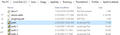How to fix a damaged profile with multiple prefs.js files
I have used Thunderbird for more than a decade without issue. This week, my laptop lost power and shut off. When it was started again, it appeared to run some type of disk utility then continued to the normal startup. Everything looked and worked fine except Thunderbird. Launching Thunderbird produced a "Set up an existing email account" dialog box. No mailboxes. Address Book was populated with data. Version 68.5.0 had been successfully installed and used prior to this incident. My prefs.js file does not contain any strings with "mail.account". There are other prefs files, (prefs-1, prefs-2, prefs-3) where at least one does contain "mail.account" lines. Is this issue simply a corrupt prefs.js file? Should I be replacing it with one of the numbered files? If so, which one?
Soluzione scelta
Thanks for your response.
I performed a backup, deleted pref, pref-1, pref-2, and changed pref-3 to be my new pref.js file.
I was able to completely restore two of my three mail IDs. One mail ID restored the current Inbox mail from the last 48 hours only. Is the prior mail (over a thousand messages) still recoverable?Leggere questa risposta nel contesto 👍 0
Tutte le risposte (8)
I would try it with the latest file, e.g. prefs-3.js.
http://kb.mozillazine.org/Recovering_a_profile_that_suddenly_disappeared#Corrupt_or_empty_prefs.js
As a normal backup routine, copying the Thunderbird folder includes all data, and is the easiest type of backup to restore. The default location is
C:\Users\username\AppData\Roaming\Thunderbird
AppData is hidden by default.
Soluzione scelta
Thanks for your response.
I performed a backup, deleted pref, pref-1, pref-2, and changed pref-3 to be my new pref.js file.
I was able to completely restore two of my three mail IDs. One mail ID restored the current Inbox mail from the last 48 hours only. Is the prior mail (over a thousand messages) still recoverable?
Is the account in question POP or IMAP?
It's a POP
I also noticed a popstate-1.dat folder had been created.
In the Mail subfolder of the profile folder, there will be a subfolder named after the account, e.g. pop.gmail.com. In that folder, popstate.dat contains a record of downloaded mail. If the mail is still on the server, renaming or deleting the dat file, with TB closed, will force download all the messages.
You might also see an older folder, e.g. pop.gmail.com-1, that contains mail for the account downloaded before you replaced prefs.js. Copy the mbox file Inbox, the file with no extension, to Mail/Local Folders, and then view it when TB restarts under Local Folders.
Thanks again for your continued support and suggestions.
I did locate the popstate.dat and deleted it which resulted in a download from the server.
Unfortunately, this only recovered 500 messages. I did check and determined that the 500 messages were all the ones that were available on the server.
My last question - prior to my issue, I had inbox mail that included messages many years old. If these messages were not being saved on the server, how was it being displayed in Thunderbird? Was there not a file that stored these Inbox messages and accumulated them from the server?
Thanks.
With a POP account, after mail is downloaded it's stored in the Inbox mbox file. If the old Inbox is in some subfolder of the Mail subfolder of the profile folder, but not displayed in TB because its not the 'active' Inbox, you can still view it as described above by copying the mbox file into Mail/Local Folders of the active profile. I don't know how many profile folders you have, but they will all be subfolders of C:\Users\username\AppData\Roaming\Thunderbird\Profiles. Look for an mbox file named Inbox - mbox files are large and have no file extension.