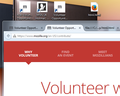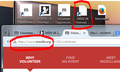shortcut to bookmarks don't show an icon
When I create a shortcut to an URL on my desktop, either by dragging the already created bookmark to the desktop or by dragging the url itself to the desktop, i don't get any icons. The shortcut itself works fine. However, the icon is just blank. When I do the same in IE it does works. Is there any fix to solve this problem? I am running Win7.
Tutte le risposte (4)
A Firefox icon should appear when a bookmark shortcut is sent to the Desktop. If that didn't happen there's a glitch in Win7. edit: all I get is a blank "sheet of paper", with a down-turned corner - no "M"
I am a new user of Win7 on a PC that I just built, coming from WinXP on the old one, and I lost the Firefox icon for the TaskBar folder that appears when Firefox is running. Had to fix that within Win7, but I don't recall what I did to fix it. But the fix may have involved using the Ultimate Windows Tweaker utility program that I installed to get rid of the "shortcut arrow" from the desktop shortcuts for the programs that put a shortcut on the desktop, along with a few other mods that I used Windows Power Toys for on W2K and WinXP in the past.
If your problem is with the website favicon is not appearing for the "bookmark", but the Firefox icon does appear; AFAIK IE does that automatically due to IE being part of the Explorer file system. I believe that with all add-on browsers the user needs to swap out the browser icon for the website favicon for each shortcut saved to the desktop. No direct experience though, I have never saved a bookmark to the desktop with any browser - but I have seen that mentioned frequently in browser support fora.
Modificato da the-edmeister il
I can see someone else is already replying but I will add some comments myself. Firstly it works ok for me at least if not MSN.
I don't usually use Windows myself now so maybe I will learn from the replies.
An ordinary HTML file has a Firefox icon as Firefox is my default browser. Dragging mozilla shortcuts to the desktop they have a Mozilla M icon.
But I did discover some things that were unexpected.
- An MSN shortcut created from IE displayed an MSN butterfly icon
- That opened in IE not Firefox,
so apparently Windows & IE manage to discriminate against Firefox. That my be necessary e.g for getting Windows Updates, but why will MSN break the default rule. - The same MSN shortcut created from Fx does NOT have an icon (favicon) it is a generic blank one.
- That opened in IE not Firefox,
- The Mozilla shortcut opens with a warning triangle and a dropdown hanger re This web site does not supply ownership information.
IIRC I did also see another post saying something possibly similar I will look at that again and provide a link if appropriate.
(edit - typos only J99 Modified May 17, 2015 1:05:56 PM BST )
P.S. The image thumbnails enlarge if clicked on the favicicons & triangle icon are then big enough to see.
Modificato da John99 il
The other post
- What is the Mozilla Firefox support of FAVICONS policy? /questions/1062106
For several versions it has not been possible to create a shortcut with the website's favicon in the shortcut .... there are lots on indistinguishable shortcuts the desktop. .... Problem exists on Windows XP and Windows 8.1 (and, presumably, Windows 7). Favicons DO still appear in the tabs - it's just shortcuts and jump lists that are the problem.
P.S. The help article, I linked to that in the other thread, and and addons for Favicons in Firefox
- As explained in this article Create a desktop shortcut to a website
- https://addons.mozilla.org/firefox/search/?q=favicons&cat=1%2C0&appver=38.0
Modificato da John99 il
You can try to toggle browser.shell.shortcutFavicons on the about:config page.
You can open the about:config page via the location/address bar. You can accept the warning and click "I'll be careful" to continue.