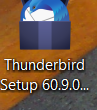Thunderbird 68 update made all my addons inoperable
I just updated Thunderbird to version 68. Now none of my addons work; indicated "incompatible".
All Replies (20)
Start Thunderbird in 'Safe Mode'. https://support.mozilla.org/en-US/kb/safe-mode-thunderbird
Does the + disappear and all looks ok when you use Thunderbird in Safe Mode? Please note this will temporarilly disable addons. So do not worry about that.
Just to let you know that Grammer Checker has been updated.
thank you
how do i get black text back when i click on reply or forward to any ail the text is blue i want default black
how do i get black text back in thunderbird everytime i go to reply the text comes up in blue
thanks
The original email to which you are replying has a load of css formatting applied to the email. When you want to 'Reply' all the original email is copied, so in effect you are appending your comments to the front of the email. Unfortunately, this means all your comments are also being controlled by the css coding applied by the original sender. The original Email portion I can see seems to be predominantly a load of links, which by default use blue coloured font.
This explains why you seem to be forced to write in blue.
suggest you type your comment then select it and choose a black colour to see if this gets around the css coding.
for some reason i had in account setting compose in htm format unchecked when i checked it it seemed better not sure if that is what helped on not but it is ok now thanks
hopefully it is fixed now
New version sucks, not compatible with the addons. Need to get back the version I had before? What is best way to revert back to the version I had previously?
No more donations from me due to this unnecessary hassle they created for me today!
did you try system restore. if not look and see if you can go to older versions google in Thunderbird set up 60.9.01 0r 60.9.0 which is what I have sn plan on keeping it. also go to never update
Edeziri
thunderbird 60 download
thunderbird 60.9.0 download
thunderbird download all emails
mozilla thunderbird 60 download
download thunderbird 52
thunderbird download archives
thunderbird download mirror
thunderbird lite
i googled it
How do I roll back to a previous version of Thunderbird? https://support.mozilla.org › en-US › questions Old versions can be found here: https://ftp.mozilla.org/pub/thunderbird/releases/ But all versions up to and including 53 have worked fine for me, on mulitple computers, both Windows and Linux. Check your firewall and security software. This link gives me a list of previous versions.
Drake Bliss When there is a new release, there are always release notes designed to inform people about changes, updates, new stuff and bug fixes etc. Have you the read release notes prior to updating ? Here is the info for version 68.0: https://www.thunderbird.net/en-US/thunderbird/68.0/releasenotes/
So before jumping to conclusions..... You do not mention what addons are no longer compatible. It is possible some of those addons have simply not updated. What addons are you talking about?
I just installed 60.9.1 with internet off, I then used the Options->Update to say never update. Now trying to get my mail back the way it was before the V68 update debacle. Mozilla needs to make an effort to support the addons or they should just take away the option.
It was like ALL of my addons. Very disappointing to get an update that has now wasted 3 hours of my time trying to get it back to the way it was this morning before I checked my mail. Mozilla, should put a warning on the 68 update that it was going to not work with addons
v68 updated the second I open the app. I was given no notice, that it would do what it did to the addons I use. Bad programming for use I looked at the release notes on 68, better night theme???? Other stuff I do not use???
Addons need to keep up with the program they purport to work with just like an Anti-Virus product has to update to keep up with OS and programs and viruses - not the other way around.
Repeat: What addons are you talking about?
I posted an image of the addons, it boke all but lightning I believe it boke ALL the addons in the image! I am still trying to get xspunge addon back in the list.
I will NOT ever be updating Thunderbird again. Lucky I got my wife to turn off her updates prior to the v68 issue. Saved her the agony of getting email back to normal.
If anyone could let Mozilla know to put a warning in to Google v68 update issues before updating.