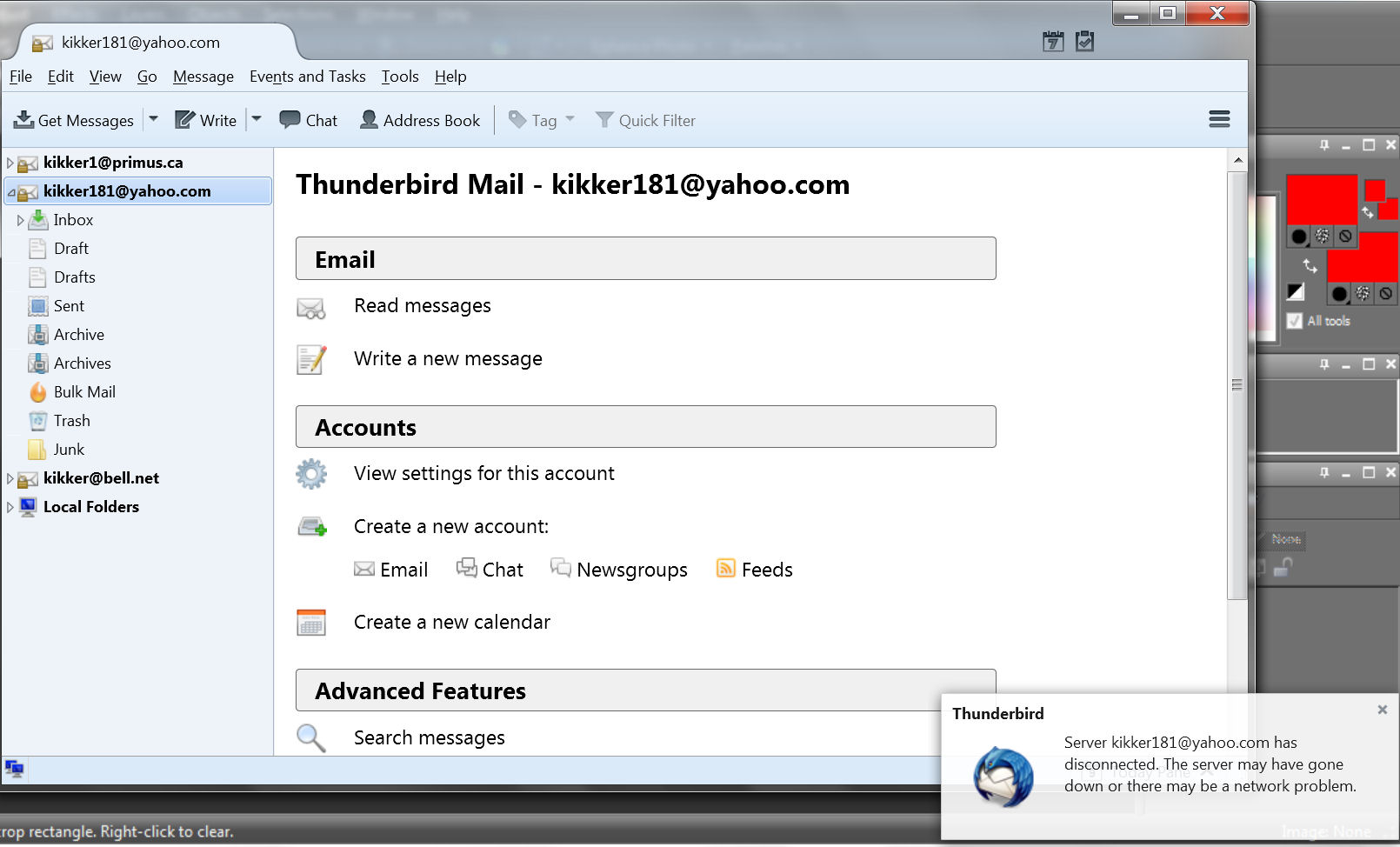I updated a password in my Yahoo Mail accout, now Thunderbird keeps asking me for a password!
I have Thunderbird 45.2. I can't access my yahoo email with Thunderbird anymore. It now asks me for the pass word and then I get an error saying "Login to server imap.mail.yahoo.com failed". I have gone online looking for solutions and nothing works! I even tried making a new email account with Pop instead of Imap, but same thing happens.
Help please!
All Replies (9)
I'd start by removing any stored passwords for this yahoo account. Thunderbird may have two (or more) and not know which one to use.
Go to Tools|Options|Security|Passwords→Saved Passwords and delete your yahoo passwords. The filter box at the top will help you find them all.
Then close and re-start Thunderbird to ensure a clean start.
Still happening. Going to try to attach some jpegs to show what is happening still!
The last image says there is a message saying server disconnected - it may be down.
Not sure where you live but... http://downdetector.co.uk/problems/yahoo-mail https://isdownrightnow.net/status/yahoo-mail/
Nope I can get it online just fine! This happened when I went to Yahoo Mail to make a folder to store important emails. When I logged on there was a message about security and time to change pass word so I did, everything online works fine, I have even sent and received a couple of emails. Right after that I went back to Thunderbird to see the folder I made and could no longer connect! Attached are my Thunderbird settings, I did not change anything there.
FIXED IT! Had to go to Yahoo "Account Security" and enable "Allow apps that use less secure sign in"! Pass it on to users that will encounter this problem!
For my information, could you try using oAuth2.0 as the authentication method and see if it works.
I have same problem. I have allowed Apps that use less secure sign in and it made no difference. I have uninstalled and reinstalled TB. Made no difference. Have created a Master password for TB, that made no difference. "Saved Passwords" is showing nothing listed. What to do?
Note: Just looked again as passwords and now it is showing 1. imap password for Yahoo mail 2. Master password for TB
They are both correct. I had to enter Master TB password to see all the passwords listed. It accepted it.
When TB prompts for imap password when it attempts to login, I enter the correct Yahoo imap password (identical to the one showing in the listing) but TB will not make the connection, it keeps popping up the dialogue box "Enter New Password" ... very frustrating.
JR
Edeziri
pittore said
TB will not make the connection, it keeps popping up the dialogue box "Enter New Password" ... very frustrating. JR
What is frustrating is that you are posting on threads that clearly do not involve your issue. If it did then the solutions they offered would fix the problem. I suggest you actually ask your own question instead of hijacking those of others.
In the interests of expediency I suggest you follow the following. To diagnose problems with Thunderbird, try one of the following:
- Restart Thunderbird with add-ons disabled (Thunderbird Safe Mode). On the Help menu, click on "Restart with Add-ons Disabled". If Thunderbird works like normal, there is an Add-on or Theme interfering with normal operations. You will need to re-enable add-ons one at a time until you locate the offender.
- Restart the operating system in safe mode with Networking. This loads only the very basics needed to start your computer while enabling an Internet connection. Click on your operating system for instructions on how to start in safe mode: Windows 10, Windows 8, Windows 7, Windows Vista, Windows XP, OSX
- If safe mode for the operating system fixes the issue, there's other software in your computer that's causing problems. Possibilities include but not limited to: AV scanning, virus/malware, background downloads such as program updates.