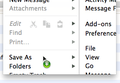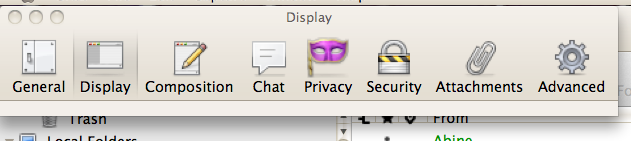PREFERENCES pane shrinks, items are not visible so I can't change anything (been happening for several versions) SOLVED works after removing chrome folder
This problem dating back to rev 38 is archived as: PREFERENCES submenus fail to drop down dating back to summer 2015.
I just trashed the app & re-installed, but the problem persists. When I open PREFERENCES, even when all add-ons disabled, or in Safe Mode, the size of the pop up pane is wrong. Its truncated at the bottom.
Every time I click on a tab within PREFERENCES, the pane shrinks more. Eventually its just a thin rectangle, showing only the very top of the pane. SO I cannot select any of the contents of the pane/tab, because they are not visible on my computer screen.
The main menu pane (with the weird 3 stripe icon) behaves the same way.
I'm using OSX 10.6.8
Edeziri
Asịsa ahọpụtara
Yea seems to be working without the chrome file. weird. Just weird.
Gụọ azịza a na nghọta 👍 0All Replies (20)
This issue has been going on for a while.
Could you please try the following to see if this fixes the Preferences window height:
make hidden files and folders visible.
In Thunderbird
- Help > Troubleshooting Information
- click on 'show folder' button
a window should open showing contents of Profile folder name.
- Close Thunderbird now - this is important
- Create a chrome folder - note spelling
- it should be in the same location as the 'Mail' folder
see first image below.
- Open a text editor eg:Notepad
- Copy paste all the text which is displayed between the lines below into Notepad.
- Save the file as userChrome.css - note spelling - in the chrome folder.
see second image below
- Restart Thunderbird and report back on results.
/*
* Do not remove the @namespace line -- it's required for correct functioning
*/
@namespace url("http://www.mozilla.org/keymaster/gatekeeper/there.is.only.xul");
/*Code increases height of Options/Preferences window*/
#prefDialog, #MailPreferences {
-moz-appearance: none !important;
height:50em !important;
}
Using OSX 10.6.8 so my Profile folders are not hidden.
Does the chrome folder go INSIDE the "mail" folder? The mail folder is inside the profile folder.
Why do you think increasing the height will stop if from shrinking?
I put the chrome folder directly under the Profile folder. Still shrinks. I'll try it in the Mail folder...
still shrinks.
The chrome folder should be in the profile folder name, not in the 'Mail' folder.
The userChrome.css should be in the chrome folder.
Please supply images to show location of your:
- chrome folder
- userChrome.css file
Please supply image showing the actual contents of your userChrome.css file, so I can check all is ok.
Edeziri
Also noticing that since I re-installed, when I compose an email, it is double-spacing. I do not want that.
Also, it is continuing another problem. When I exchange emails back and forth, and insert new material in the middle of old quoted material, or even beneath it, the newer material is displayed in a SMALLER font. The font size gets smaller with every "level" of quotation. I do not want this to happen, I want a constant font size unless I expressly alter it.
I moved the chrome folder back to be within my Profile folder, and of course the .css file in the chrome folder, so: Thunderbird/Profiles/xyzxyz.default/chrome/userchrome.css
When I clicked on the .css file here is what is displayed (in a SAFARI tab -- which is strange because I'm using Firefox these days): {\rtf1\ansi\ansicpg1252\cocoartf1038\cocoasubrtf360 {\fonttbl\f0\fmodern\fcharset0 Courier;} {\colortbl;\red255\green255\blue255;\red0\green0\blue243;} \margl1440\margr1440\vieww12240\viewh15840\viewkind1 \deftab720 \pard\pardeftab720\ql\qnatural
\f0\fs24 \cf0 /*\
\
- Do not remove the @namespace line -- it's required for correct functioning\
*/\
\ @namespace url("{\field{\*\fldinst{HYPERLINK "http://www.mozilla.org/keymaster/gatekeeper/there.is.only.xul"}}{\fldrslt \cf2 \ul \ulc2 http://www.mozilla.org/keymaster/gatekeeper/there.is.only.xul}}"); \ \ /*Code increases height of Options/Preferences window*/\ \
- prefDialog, #MailPreferences \{\
-moz-appearance: none\'a0!important;\ height:50em\'a0!important;\ \}\ }
Note the extra code at the top of what you told me to put into the file. I changed a copy of the .css file to .txt and opened it in TextEdit, and it shows correctly only what you told me to put into it:
/*
- Do not remove the @namespace line -- it's required for correct functioning
*/
@namespace url("http://www.mozilla.org/keymaster/gatekeeper/there.is.only.xul");
/*Code increases height of Options/Preferences window*/
- prefDialog, #MailPreferences {
-moz-appearance: none !important; height:50em !important; }
Do you have the theme and font size changer add-on installed? Have you in the past?
I did ask you to post images for a reason, so I could see if there were any typos.
re :Thunderbird/Profiles/xyzxyz.default/chrome/userchrome.css The location is correct. The userchrome.css file name- please check the spelling because this is wrong. It should say userChrome.css - note the capital C.
It will not work if you have not named this file correctly.
Matt said
Do you have the theme and font size changer add-on installed? Have you in the past?
Yes. Using a custom font size = 18.
This bug is only supposed to happen when theme & font size changer is used to alter the ZOOM, which I have not done:
https://bugzilla.mozilla.org/show_bug.cgi?id=1087964
I'll see what happens when I disable the addon...
What's going on here? When I disabled theme & font size changer, PREFERENCES no longer creates a pop-up box, but instead opens a tab: about:preferences#general
And not all of the things in the pop-up menus are available to me -- where is the menu that allows me to select my fonts & colors etc ???
And of course, the font has become very small, which is the reason I'm using theme & font size changer to make the system font legible.
Matt said
Do you have the theme and font size changer add-on installed? Have you in the past?
Hey wait a minute -- we're talking about Thunderbird here; that addon is for FireFox.
Toad-Hall said
I did ask you to post images for a reason, so I could see if there were any typos. re :Thunderbird/Profiles/xyzxyz.default/chrome/userchrome.css The location is correct. The userchrome.css file name- please check the spelling because this is wrong. It should say userChrome.css - note the capital C. It will not work if you have not named this file correctly.
That was my typo HERE. It is capitalized in the actual filename on the computer. I'd add an image, but the selection function isn't working; I can see my image filename but all the filenames are greyed out.
trying to paste the image... had to change to "All Files" instead of "all supported files" and it seems that I can no longer upload a TIFF file ????
please stop changing the way functions work.
Back to Thunderbird... The Theme & Font Size Changer is DISABLED in Thunderbird.
So do I have to uninstall Thunderbird to fix this or what?
I just fiddled around some and it seems to be working. I'm going to remove that chrome folder and see if it keeps working without it.
Asịsa Ahọpụtara
Yea seems to be working without the chrome file. weird. Just weird.