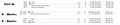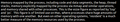Version 20, Memory Leak Still?
I've been using Firefox since well, lets just say long enough... Version 20 for the Mac seems to not have fixed any bugs or memory leaks.
One of the "fixes" is to restart Firefox, which is the only "fix" that works, but this really isn't a fix, this is a stopgap situation, in where you release the memory by closing it...
Are there other people with this same situation? My Firefox uses with nothing in the main page except google.com, if it's open for over 24 hours over 1GB of ram... 2 GB in 48 hours, etc...
The most Firefox has ever used was 5GB before I shut it down, now I know, restarting Firefox seems to stop this from happening, but as I said, this is a stopgap, there is something inside Firefox that makes this happen.
Is there anything in the future that will fix this issue, or is Firefox going to be forever a Memory Hog worse than Microsoft Office?
Diperbarui oleh Cyberpawz pada
Semua Balasan (20)
Also, this has been happening for me since version 4...
https://support.mozilla.org/en-US/questions/803094?esab=a&s=&r=1&as=s
Mozilla needs to fix this issue.
Hi curmudgeon99,
Sorry if you think I am trying to baby-sit you. That is not the case. I am aware of your prior comments, the other thread you started, and your repeated mention of 16 years professional experience.
I am concerned about the other thousands of readers of this thread (Currently 3710 views) many of whom may read such a comment and turn off updates without realising the implications.
As one of the forum moderators I am trying to make sure that less advanced users do not make mistakes they will regret because of suggestions or advice posted in support threads.
.... I can also assure you that I will resume automatic updates as soon as a solution for this memory leak is incorporated in a RC. .... .... So, I will track the defect I had opened for this issue and respond accordingly when it gets closed. ....
- The issue is apparently currently only reproducible on the one site
- You will not be tracking any of the hundreds of other memory related bugs
- How will you know when any relevant bug has been fixed
I wonder if you would be interested in trying this suggestion
Install multiple versions of Firefox with multiple profiles. Keep and use
- RC (Firefox beta channel) for occasional testing every six weeks after updates to test whether to problem is fixed
- Firefox 22 for use with the problem site
- Release for day to day browsing
- and if you are going to say that has issues with memory leaks other than on the problem site then as a professional you are an ideal person to demonstrate steps to reproduce and produce about:memory results in pastebin using a profile (&/or version of Firefox) that does not access the problem site.
- As a professional and so someone likely to be involved with ESR consider also installing the unsupported BUT secure ESR, currently based on fx17
I can provide links to the: downloads | channels | kb articles if required
John99, I agree with Cyberpawz 1,000%.
More effort has been spent trying to deny there was a problem, and then looking for plugins to blame, than has been spent trying to solve the problem. And it seems that you and several other people come back here periodically to say the same things over and over--all of them irrelevant. This is the third time you or somebody else has scolded me about stopping automatic updates of FF and an equal number of times I have had to again, patiently, explain that FF21.0 shows less of a problem than FF22.0. And really, three months ago FF21.0 was the one you all were recommending FF20.0 users upgrade to for security and now you're calling that same FF22.0 a security risk.
You always say "Sorry to repeat this" but then you go on to, uselessly, repeat it. That leads we interested parties to defend ourselves so we do not appear as mindless users who don't care.
If I bothered to participate in filing a bug and supplying it with before and after memory dumps, don't you think that I am bright enough to know what I'm doing? In the software development industry, your behavior is known as "logrolling" or a behavior designed to wear out the bug reporter and get them to give up on it so that it can be closed unfixed, allowing the devs to get on creating the newest, coolest features while ignoring the legions of defects in the existing code base.
Finally, John99, though I welcome any attention on this issue, I would prefer not to receive any more lectures from you. The next commentary I want to hear is: "The bug is fixed and incorporated in FF29.0."
Also, this has been happening for me since version 4...
https://support.mozilla.org/en-US/questions/803094?esab=a&s=&r=1&as=s Mozilla needs to fix this issue.
Firefox 4 was a problem. IIRC it did have a memory problem that was a regression and initially missed at the time by developers.
- That is why telemetry was introduced in an attempt to ensure future issues would be less likely to slip through.
- And a developers project concentrating specifically on memory problems
- Bug 598466 - [META] Increase in per-tab memory usage (2-3x) between Firefox 3.6 and 4.0 beta 6
- blog & progress reports https://blog.mozilla.org/nnethercote/
- https://wiki.mozilla.org/Performance/MemShrink
I do sympathise with you and the long-standing problem.
However it is unlikely to affect all or even a majority of users even on a Mac.
- Have you attempted to follow Noah's suggestions and created pastebin results from about memory demonstrating the problem ?
For whatever reason you appear to be having an edge-case problem that developers are not really aware of.
It could be a problem affecting millions of others but that can get buried when there is a userbase of around 1/2billion.
- Complaining in this forum does not solve or in any way progress the issue.
- Give feedback
using input (that must be from a supported version) using this link - &/or file a bug.
Bugs are only likely to be actioned if filed in relation to a supported or development version of Firefox. It is also imperative that bugs have good steps to reproduce.
- Give feedback
curmudgeon99,
Please try to remember
- This is supposed to be a support thread about single topic, with solutions, and is being read by many people looking for an approved and safe solution.
- This is NOT the place to request development attention or request Firefox enhancements.
I will gladly post about any fix to the bug, if it is ever correctly identified and solved if I happen to become aware of it.
You may use any version of Firefox you wish.
So may anyone else; as long as they are aware that is unsupported and potentially putting their system and data at risk.
If in future you make any posts suggesting downgrading Firefox. Please be kind enough to include the official link
That is for the protection of others with less knowledge than yourself. Any future posts from you suggesting downgrading or using unsupported versions without such a link will be deleted in their entirety; on the grounds that they deliberately include potentially harmful suggestions.
This thread is getting repetitive as you say and not really of much use to the average user. It is getting to the point where maybe the thread should be locked and only reopened if that specific bug is resolved.
- What do you think Cyberpawz, you asked the original question, would you like me to lock this thread now ?
John99, You're starting to sound like a bully. You go ahead and delete my comments if that makes you feel better. But ordering me around is really unnecessary. You just made a lot of proscriptive pronouncements about what I should and should not do that seem offensive. This is a FORUM. So, you're trying to tell us what we and cannot write here? You're going to ban me if I make a comment that you don't like--that it? You're going to slap me if I post again without following your rules?
If there is any repetition in these posts, it's because you keep returning with the same comments. You are the primary source of the repetitions, John. You're about to lock down this thread and prevent any more discussions that don't meet your rules. Not surprising in the slightest. It's rare to see a person who is afraid of a free and frank dialog....
Curmugeon99
This is a FORUM. So, you're trying to tell us what we and cannot write here?
This is NOT an open forum for free discussion.
It is intended for single question support issues with solutions.
It is not for requesting development action or attention
Sorry I am not intending to be offensive I am trying to encourage you to stay within the forum guidelines. May I suggest you to take the time to read the forum guidelines please. Mozilla Support rules and guidelines
That includes
- Posts in the Firefox support forum must be either questions about the use of Firefox or answers to those questions ....
- Create one thread and only one thread for each subject you want to discuss. For support requests, do not re-use existing threads started by others, even if they are seemingly on the same subject.
I reiterate this is not a forum for discussing development issues or feedback on Firefox.
- For development issues trawl through http://www.mozilla.org/about/forums/#general-development
- For feedback use https://input.mozilla.org/en-US/feedback but note that must be from a supported version of Firefox.
Alternatively file a bug, especially if you have the knowledge to then fix the issue yourself.
Otherwise at the least you need to carefully file a bug with clear steps to demonstrate and reproduce the problem so that it may be worked on as priorities allow.
You have provided information for one bug issue. If you have any other memory issue start a new thread and then file another bug.
I did start a new thread myself with the intention of gathering together useful information from any separate threads. If we are able to obtain full information we will file or assist in filing bugs where it is appropriate..
@John99:
Doing the Pastebin thing, I've done everything else, I am going to do that now:
http://pastebin.com/LYSxCv65 - Started http://pastebin.com/Pe9HvLLE -10 minutes http://pastebin.com/HGKbb2uC - 15 min
Attached are two files, the first is a screen capture of memory usage from the Activity Monitor, each one correlates as close as I could with the captures.
My version of Ghostery is also up to date, the 5.0.3, there is nothing else I use.
As for the fact that this is not a board to complain, it seems the only time that anything gets heard is when there is a complaint.
Also, on a side note, this browser may have half a billion people using it, your point? A million people may be affected, those million tell five people, now it's up to 5 million, and those five million tell five more people each, and it's up to 25 million. There is potentially 25 million+ that are not using this browser because one million people are having issues that are for all intended purposes being ignored because they are a minority.
Oh and before anyone says anything else... this is the latest version of Firefox, as attached below.
Now I don't know about you, but I have an issue, and have had the same issue since version 4. I have done everything people here have said, and since version 20, three versions minimum have been pushed out.
I really would like to think that this would be a simple fix, but so far, at almost four months later, nothing has been resolved, nothing has been said to be worked on, and nothing except you and a few other moderators have tried to explain it away by saying it's issues with add-ons, etc...
I have as shown below, 16GB of ram, if this computer is left to run Firefox, I will run out of ram by the end of the night...
The one thing you need to remember, just because people are silent about the issue doesn't mean they don't have it. A vast majority of Mac users can have this issue and be ignorant of the problem and just come up with the excuse that it's a "Mac Thing"... many people are not tech savvy.
I am a programmer, I am an animator, a web designer, a computer tech, a network admin, and now an owner of a software company. I have worked my way up the ranks, and I can tell you now, if a bug like this was left unplugged for so long, and I was responsible for fixing it, I would of been fired after 2 months of no results.
Firefox may be free, but it doesn't mean that I am to ignore the fact that Firefox has not been stable on my Macs for as long as I can remember. Since version 4, I have owned three different types of Macs, and each time I have had to switch browsers because of this issue.
This is not a complaint this is fact. Now, if there is a resolution I will be happy, if not I will stick with Safari and Chrome, until a new version of Firefox comes out again. For I download each new version in hops of a solution, and so far I have been disappointed.
John99 Jeezus. I will take the larger font and all caps as shouting. Losing you cool? That you then lowered the font size for the rest of your post implies that you knew you were shouting. Not professional, dude.
Why do you continually repeat the stuff about filing a bug? As I have said, that is already done. Why do you keep harping on that? I filed a bug with clear steps and used pastebin to give before and after memory dumps. I get the impression you're writing from a script and not actually reading what I said. So, let's make this clear--okay--John99?
- Yes, I filed a bug.
- Yes, it had clear steps for reproduction.
- Yes, it had before and after memory dumps, in pastebin
- Yes I have mentioned the FF version.
- Yes, I understand that Add ons can cause problems.
- No, I did not and do not use any add ons.
- No, I do not have any other memory issue.
So, dude, you need to get out of this blaming-the-victim mode. It's not becoming. And as Cyberpaws articulated with excellence, you seem to be more invested in tamping down the people like he and I who are trying to do the entire Firefox community a favor by getting this memory leak--which has been present since version 4.0 and now we're on 22.0--fixed. Cyberpaws is completely right--if I allowed 18 versions of an application to be released with the same defect going unfixed--I would be on the street, jobless.
In my day job, I work on applications every day. Anytime someone starts hounding the bug reporters--as you have repeated done here to he and I--that someone is a problem. I don't care if you're a Top 10 Contributor. You're not being helpful here. The bug has been filed--just find somebody else to harrass, dude. You're not making any allies here.
Diperbarui oleh curmudgeon99 pada
Hi Cyberpawz, As I said I empathise with your frustration, but need to explain misconceptions about this forum.
You said
@John, the reason this is four pages is because people are frustrated at the lack of support and admittance of such a problem. It is also a problem when people have to post nearly a page length of output to get any accreditation at all of their problems.
This would not be a problem if Mozilla stopped playing Ostrich and started playing the hero and solving this once and for all, because this has been happening for way too long.
Forum Purpose
This is not a free discussion forum. It is more akin to an open support ticket, with the intention that the first page displays the chosen solution and a couple of helpful replies. The rest of the posts are expected to be either failed solutions or attempts to obtain information.
Developers and Firefox enhancements or bug fixes
This forum will not normally be accessed by developers. It is absolutely pointless requesting changes or action from developers on this forum. I have already given links for the input feedback and developer related fora.
Your memory problem
This is a problem that as far as I can tell has not been identified and studied. We need the page long information because we are looking at the problem and will attempt to help you bring it to the attention of developers if you wish.
I am not sure there is much indication of it being a widespread and longstanding problem. Often many memory problems turn out to relate to third party extensions, or problem sites. You could still have a problem that affects thousands of other users but so far we are having problems identifying the problem or anyone willing to help us in identifying this.
Bug report & Bug tracking
There are literally hundreds of open* bugs relating to memory problems. The most important ones will be dealt with first. The symptoms you are seeing would certainly qualify as an important bug. The problem is that we are having problems in reproducing this. Other posters could help but tend only to be interested in saying me too. But not trying to give detailed information that is needed.
If a bug is filed and is just a narrative without clear steps to reproduce and demonstrate it will likely be a waste of time. Triargers will probably just dismiss it as incomplete. We do not expect many ordinary users to be capable of filing a bug without assistance but will gladly help if required.
Now we are back to the page long information problem, and I do not see any indication in this thread that you have yourself attempted to supply that information.edit posts crossed, thanks for the comment about pastebin
* some of the open bugs will be development issues, many may not turn out to be valid and reproducible, and others may be obsolete fixed or duplicates.
Feedback
There are three main methods of Mozilla obtaining information (In addition to this forum)
- Telemetry
I thought the telemetry may have directly included memory details but apparently it does not. It does however include other data that should help pick this up indirectly. That is why I urge users to turn on telemetry.- I presume the data is sane and useful to developers
http://telemetry-dash.mozilla.org/#release%2023/HTTP_PAGE_CACHE_READ_TIME/reason%20*
http://telemetry-dash.mozilla.org/#release%2023/HEALTHREPORT_COLLECT_DAILY_MS/reason%20*
- Firefox Health Report
(FHR)This is in development and only partially operational. It is intended to both submit information, and alert the user to problems. With an option to work even if the user opts out of providing information to Mozilla. This is intended to be human readable and user friendly when fully developed.
- I presume the data is sane and useful to developers
- Crash Reporting
If memory problems cause a crash that is also automatically reportable if the user opts to turn on crash reporting. - "Input" Feedback
These are short comments about issues or use of Firefox, that a team does look at to try to extract information.- Eight messages about memory problems on OSX with a user base of millions hardly indicates a widespread problem. https://input.mozilla.org/en-US/?q=memory&platform=OS+X&date_end=2013-08-17&date_start=2013-08-10&happy=0
Diperbarui oleh John99 pada
curmudgeon99,
I shouted because those points were being ignored.
I go on about bugs because that is how to get developer action.
Your bug currently is about reproducing the problem on a single site. That may help and be a valid bug. I am not sure it will help others or you on other sites.
Cyberpawz,
I will add your info to the existing bug thanks.
John99, In my experience a bug is a bug. Just because I have only found one site that illustrates it in spades does not mean it is not insidiously affecting every web page FF visits.
An application such as Firefox--used by a billion people around the world--should not carry any vulnerability that allows it to show this behavior. If you sold a car that would explode if you pressed in the cigarette lighter/turned on the left-hand blinker and flashed the lights--nobody would care that the use case was so obscure. As Dr. Suess might have said: "A bug is a bug no matter how obscure". And this one--that grabs RAM with abandon, is big.
Cyberpawz.
On 2nd thoughts I will pm Noah and let him look at this and decide what to do. He is already discussing the issue directly with developers.
You are not getting a massive heap unclassified figure.
- the third paste bin
57.19 MB (17.86%) ── heap-unclassified
What is large is
- 4,349.99 MB ── vsize
- you will note the tool tip on mousover of this item as attached
This is still important, and possibly explains why it is a Mac issue. But it is possibly a different issue from curmugeon99's issue and different from the bug title.
A better analogy than a car exploding would be an airliner. They are equipped with blackboxes, and Firefox's equivalent to this includes the about:memory reports.
We obviously care when an airliner crashes but engineers need to find the exact cause in order to try to prevent it happening again. Controlled flight into terrain should not occur, but solving one such crash does not necessarily prevent the next one occurring because of a different failure or some reason specific to a different location.
As I said earlier I will leave this in the capable hands of Noah, as he is in contact with developers. I just thought I would add a relevant observation.
I have often urged users to turn on telemetry
as the anonymised data helps developers. Recently some of that data has become publically available and the UI is improving. Whilst I do not pretend to understand the intricacies of this, and am not a Mac user I do wonder if Operating System = Darwin may represent OSX or a superset including OSX.
If my presumptions are valid
It is interesting then to note that data is now available and displayed re realworld vsize results from 10s of Thousands of telemetry reports. Overall the average value is [ ca 2KB] and on Darwin [ca 5MB] cf. 4,349.99 MB ── vsize
- so the results Cyberpawz posted are high by three orders of magnitude.
- They are quite literally off the scale.
- But only a vanishingly small % of users could have such results (unless maybe the display software rejects such large outlier values as apparently corrupt ?)
(Not able to give a full direct link. Need to register and login. Also the histogram state links are long and not correctly parsed on the forum) https://metrics.mozilla.com/data/content/pentaho-cdf-dd/Render?solution=metrics2&path=%2Ftelemetry&file=telemetryHistogram.wcdf
edit attached the upper histogram of the graphic results re vsize
Diperbarui oleh John99 pada
This might be relevant to the Radar site: a problem with animations generated by quickly running a sequence of still images apparently was fixed in Firefox 23. See: Large Javascript movies have not run smoothly since Firefox Version 17.
Guys, guys....you're talking here about version 20??? I have the same problem on FF 23.0.1.
Check this out!!!
I've played 8 Ball Pool on MiniClip...for an hour or so...
So, is is possible that the memory leak has lived on through yet another release. <sighAndFacePalm/>
curmudgeon99
Sorry for the shouting but I am trying to get the sort of information developers could use.
Uncle_killy
We could consider filing a bug to get developers attention, but that would require work from you so that we have steps to reproduce and the about:memory details to demonstrate this to developers.
If interested please start your own thread using /questions/new and post back to confirm when you have done so.
I usually use Linux but I know Windows had a safe mode feature useful for troubleshooting. I note Macs have a similar feature Safe Boot maybe that is helpful, in these situations, especially if the memory component involved is the shared vsize What happens if as a troubleshooting step you use Safe Boot run Firefox does that solve the issue. And of course run Firefox in Firefox's safe mode with all plugins disabled.
- Mac Safe Boot : http://support.apple.com/kb/HT1564
- I wonder if anyone has yet tried Safe Boot as a troubleshooting step ?
It appears
curmudgeon99's problem increases Firefox's memory usage but seems only reproducible on one specific site.
- Is your problem site specific ?
Cyberpawz' problem is not site specific, but is showing an increase in shared process memory
Diperbarui oleh John99 pada
- Sebelumnya
- 1
- 2
- 3
- 4
- 5
- 6
- Selanjutnya