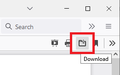Firefox printing with System print dialog
Since the last update to Firefox I have not been able to print using the system dialog. Only the new Firefox print screen comes up. How can I return to system printing dialog?
Also the ability to set print quality in the Firefox print screen does not exist. I can do copies, black or color, duplex printing, etc but not set the print quality like draft, text, photo, etc.
I also have many forms I've setup for printing and I can't access these.
Thanks, Pat
Solusi terpilih
=== For those who do not want any preview ===
It's finally here. Firefox 101 has a preference to bypass the combined print preview/setup overlay and go straight to the system dialog. Here's how you can try it out (repeated from last week for quick reference):
(1) In a new tab, type or paste about:config in the address bar and press Enter/Return. Click the button accepting the risk.
More info on about:config: Configuration Editor for Firefox. The moderators would like us to remind you that changes made through this back door aren't fully supported and aren't guaranteed to continue working in the future.
(2) In the search box in the page, type or paste print.prefer_system_dialog and pause while the list is filtered
(3) Double-click the preference to switch the value from false to true
If you need to restore the default display, you can call up the preference and double-click again to toggle the value back to false. There's also will be a reset arrow at the right end of the row when the preference has a non-default value.
Baca jawaban ini dalam konteks 👍 1Semua Balasan (17)
Hi Pat, there is a link on the lower right side of the combined preview/settings panel to "Print using the system dialog..." If you expanded the settings, you may need to scroll to get to it.
Can you find that on yours?
jscher2000: with respect, this is NOT an acceptable solution to the problem reported by many users.
Why should I continually have to "click" on the small "Print using the system dialog?" That this is even provided indicates there is a problem.
As I mentioned earlier, whatever the reason, this was a developer solution in search of a problem. This feature / option should be USER controller.
There continues to be an issue with a significant time delay, in my macOS environment with this print dialog; which has also adversely affected the time it takes to print documents, of any kind, from the Firefox browser.
This issue does NOT exist in Safari.
Hi steve, there are bugs on file with the developers that we expect to come in a future update, although I don't know when:
- New user preference to bypass the preview and go directly to the system dialog
- New keyboard shortcut to bypass the preview and go directly to the system dialog
I think those will be welcomed by Mac users in particular because apparently you have a fancier system dialog than the rest of us.
I also use System print dialog many times a day. Especially since I can select what I want to print, and choose print selection via alt-m. The new firefox pop can too but the header will not be the same. Looking forward to a solution to the problem.
and when making new ones do not degrade the speed by removing selection via the alt-xx function.
That's why I use firefox and addon Tridactyl 1.22.0
I also often have to print selections and it seems to be about a four step process now. It is extremely frustrating. Also there is no longer a preview which although somewhat annoying to me seems to be really upsetting many people. It is frustrating when things are updated and things you use several times a day are no longer available.
Chatnwithkat said
I also often have to print selections and it seems to be about a four step process now. It is extremely frustrating.
There are two ways to specify printing a selection:
(1) right-click the selected area > Print Selection (2) After calling up the combined preview/setup overlay, in the "More settings" section, click Selection in the Format area (this option is usually hidden but should appear when there is a selection in the page):
Can you find that on yours?
Also there is no longer a preview which although somewhat annoying to me seems to be really upsetting many people.
The menu changed, but when you call up print, a preview should appear on the left side.
Please, just bring back the old way - the system dialog box - or at least make it a choice. The about:config fix no longer works. This is the first time I've felt that FireFox was an imposition.
Hi DavidOrDave, there are bugs on file with the developers that we expect to come in a future update, although I don't know when:
- New user preference to bypass the preview and go directly to the system dialog
- New keyboard shortcut to bypass the preview and go directly to the system dialog
jscher2000 - Support Volunteer said
Hi steve, there are bugs on file with the developers that we expect to come in a future update, although I don't know when:I think those will be welcomed by Mac users in particular because apparently you have a fancier system dialog than the rest of us.
- New user preference to bypass the preview and go directly to the system dialog
- New keyboard shortcut to bypass the preview and go directly to the system dialog
This bypass is a MUST. I am ready to ditch Fire Fox. When printing on a MAC I simple select print preview and then drag and drop the document into email and several other softwares that I use. With the NEW interface I have SIX clicks to get to the same place that previously took one. Now with processing contract forms and a contract taking 12 forms that is 72 EXTRA clicks -- NO THANKYOU!!! The by pass can't happen soon enough.
I am on a MAC -- There is an additonal problem with file naming when you open printing in Fire Fox---- See this --- "NoReply@hcbanks.com_20220413_152320-2.pdf - PreApproval_letter.pdf.pdf" Well the file name is actually "PreApproval_letter.pdf". Why is FF pulling the orignal file name and adding to the renamed file???? Should not happen. (This if from a form storage product - Skyslope.
Another example - "2046a.fdm - Appraisal Rider.pdf.pdf" when printing preview with FireFox and the actual file name is "Appraisal Rider.pdf" This is from a form creation software -- FormsRus.
It even does it with Word and Excel files -- just about everything is messed up and pulling crap in the file name that does not belong.
Diperbarui oleh Dean pada
Dean said
I am on a MAC -- There is an additonal problem with file naming when you open printing in Fire Fox---- See this --- "NoReply@hcbanks.com_20220413_152320-2.pdf - PreApproval_letter.pdf.pdf" Well the file name is actually "PreApproval_letter.pdf". Why is FF pulling the orignal file name and adding to the renamed file???? Should not happen. (This if from a form storage product - Skyslope. Another example - "2046a.fdm - Appraisal Rider.pdf.pdf" when printing preview with FireFox and the actual file name is "Appraisal Rider.pdf" This is from a form creation software -- FormsRus.
Hmm, are you printing a PDF from Firefox's built-in viewer to the "Save to PDF" destination? In that case, Firefox 99 combines the title from the PDF metadata with the file name. For best results, do not print PDFs to PDF in Firefox -- you can use the download button to save them:
Starting in Firefox 98, it behaves like a "Save Page As..." button for the displayed PDF.
It even does it with Word and Excel files -- just about everything is messed up and pulling crap in the file name that does not belong.
Firefox doesn't display Word (.doc/.docx) or Excel (.xls/.xlsx) files. Are you printing a PDF preview generated by a website?
To Mr. jscher2000 you can say all you want that the bugs are on file with the developers and they are working on a fix, this problem started on version 97. The newest version is 100.0.2 and they won't even address the problem!! Why, because they don't care, it's either use our print option or go somewhere else(at least that is how I take it!!). If it is not fixed in next update I will be going somewhere else and not going to come back.
shorelander1 said
To Mr. jscher2000 you can say all you want that the bugs are on file with the developers and they are working on a fix, this problem started on version 97. The newest version is 100.0.2 and they won't even address the problem!! Why, because they don't care, it's either use our print option or go somewhere else(at least that is how I take it!!). If it is not fixed in next update I will be going somewhere else and not going to come back.
Unless unexpected bugs block it, a new preference will be available in Firefox 101, which is scheduled to release on May 31, 2022.
Here's how you would use the preference to switch between using the built-in experience vs. the system dialog unless/until a checkbox gets added to the Settings page or somewhere else:
(1) In a new tab, type or paste about:config in the address bar and press Enter/Return. Click the button accepting the risk.
More info on about:config: Configuration Editor for Firefox. The moderators would like us to remind you that changes made through this back door aren't fully supported and aren't guaranteed to continue working in the future.
(2) In the search box in the page, type or paste print.prefer_system_dialog and pause while the list is filtered -- Firefox 101.0 and later
(3) Double-click the preference to switch the value from false to true to bypass the preview and use the system dialog only
You can reset that preference to false if you need to return to using the built-in preview/setup panel.
Solusi Terpilih
=== For those who do not want any preview ===
It's finally here. Firefox 101 has a preference to bypass the combined print preview/setup overlay and go straight to the system dialog. Here's how you can try it out (repeated from last week for quick reference):
(1) In a new tab, type or paste about:config in the address bar and press Enter/Return. Click the button accepting the risk.
More info on about:config: Configuration Editor for Firefox. The moderators would like us to remind you that changes made through this back door aren't fully supported and aren't guaranteed to continue working in the future.
(2) In the search box in the page, type or paste print.prefer_system_dialog and pause while the list is filtered
(3) Double-click the preference to switch the value from false to true
If you need to restore the default display, you can call up the preference and double-click again to toggle the value back to false. There's also will be a reset arrow at the right end of the row when the preference has a non-default value.
If this was to help with the print dialog issue, it did nothing to help me.
Chatnwithkat said
If this was to help with the print dialog issue, it did nothing to help me.
This change was for people who do not want to see the built-in combined print preview/page setup overlay.
Earlier you mentioned:
Chatnwithkat said
I also often have to print selections and it seems to be about a four step process now. It is extremely frustrating. Also there is no longer a preview which although somewhat annoying to me seems to be really upsetting many people.
And I replied at that time:
jscher2000 - Support Volunteer said
Chatnwithkat said
I also often have to print selections and it seems to be about a four step process now. It is extremely frustrating.There are two ways to specify printing a selection:
(1) right-click the selected area > Print Selection (2) After calling up the combined preview/setup overlay, in the "More settings" section, click Selection in the Format area (this option is usually hidden but should appear when there is a selection in the page):
Can you find that on yours?
Also there is no longer a preview which although somewhat annoying to me seems to be really upsetting many people.The menu changed, but when you call up print, a preview should appear on the left side.
If this someone else's question and solution are different than your question, please start a new question of your own so support volunteers can focus on your personal needs. Here's a link to the form: https://support.mozilla.org/questions/new/desktop/form. Thanks.
I am a Linux user and while my print dialog might not be as pretty as the Mac one, as someone suggested the Mac Print Dialog must be, I absolutely do not want this 'combined print preview/setup overlay'. The fact that it has been so difficult to remove has been galling, to say the least.
I hope this solution actually works.
Ah, it seems it does... Hallelujah, and about time too.
As someone else suggested, it is a solution in search of a problem, I suggest the developers if they really want things to do, scrap it, and move on to more useful work.