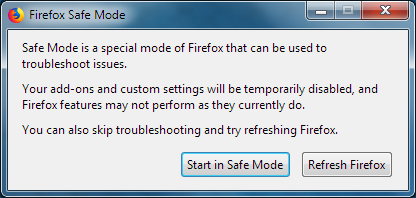How can I force all images now downloading as webp to download to jpg
I need to be able to download images as .jpg. Currently all are forced to download as webp which is useless for me. This change from .jpg to webp happened with my last Firefox update around 3/2020.
Solusi terpilih
Hello,
Try Firefox Safe Mode to see if the problem goes away. Firefox Safe Mode is a troubleshooting mode that temporarily turns off hardware acceleration, resets some settings, and disables add-ons (extensions and themes).
If Firefox is open, you can restart in Firefox Safe Mode from the Help menu:
- Click the menu button
 , click Help
, click Help  and select Restart with Add-ons Disabled.
and select Restart with Add-ons Disabled.
If Firefox is not running, you can start Firefox in Safe Mode as follows:
- On Windows: Hold the Shift key when you open the Firefox desktop or Start menu shortcut.
- On Mac: Hold the option key while starting Firefox.
- On Linux: Quit Firefox, go to your Terminal and run firefox -safe-mode
(you may need to specify the Firefox installation path e.g. /usr/lib/firefox)
When the Firefox Safe Mode window appears, select "Start in Safe Mode".
If the issue is not present in Firefox Safe Mode, your problem is probably caused by an extension, theme, or hardware acceleration. Please follow the steps in the Troubleshoot extensions, themes and hardware acceleration issues to solve common Firefox problems article to find the cause.
To exit Firefox Safe Mode, just close Firefox and wait a few seconds before opening Firefox for normal use again.
When you figure out what's causing your issues, please let us know. It might help others with the same problem.
Baca jawaban ini dalam konteks 👍 0Semua Balasan (5)
Solusi Terpilih
Hello,
Try Firefox Safe Mode to see if the problem goes away. Firefox Safe Mode is a troubleshooting mode that temporarily turns off hardware acceleration, resets some settings, and disables add-ons (extensions and themes).
If Firefox is open, you can restart in Firefox Safe Mode from the Help menu:
- Click the menu button
 , click Help
, click Help  and select Restart with Add-ons Disabled.
and select Restart with Add-ons Disabled.
If Firefox is not running, you can start Firefox in Safe Mode as follows:
- On Windows: Hold the Shift key when you open the Firefox desktop or Start menu shortcut.
- On Mac: Hold the option key while starting Firefox.
- On Linux: Quit Firefox, go to your Terminal and run firefox -safe-mode
(you may need to specify the Firefox installation path e.g. /usr/lib/firefox)
When the Firefox Safe Mode window appears, select "Start in Safe Mode".
If the issue is not present in Firefox Safe Mode, your problem is probably caused by an extension, theme, or hardware acceleration. Please follow the steps in the Troubleshoot extensions, themes and hardware acceleration issues to solve common Firefox problems article to find the cause.
To exit Firefox Safe Mode, just close Firefox and wait a few seconds before opening Firefox for normal use again.
When you figure out what's causing your issues, please let us know. It might help others with the same problem.
It worked, thank you so much! Problem solved!
Did you find out what was causing this issue if Safe Mode worked ?
Firefox by default sends an image require header that includes webp as a supported image format.
- image.http.accept = image/webp,*/*
Some websites may also use browser sniffing to check the Gecko (Firefox) version and assume that the current release supports the WEBP format and may not fallback to JPG even if you would disable webp in Firefox (i.e. you would see a blank spot and no image).
i can't see any link between the safe mode answer and the initial question "downloading webp in another fomat"
firefox SHOULD provide a way to modyfy/choose the image format when saving an image from the web the choice "*.jpg, *.jpeg" is not relevant as what we get is a webp file if it was stored like that on the web We have no real choice on the final image file format
there is an extension that can do the trick but firefox should provide the option
https://addons.mozilla.org/fr/firefox/addon/webp-image-converter
==> Convert Webp and other image types before saving.
Firefox saves the image in the format that is send by the server and doesn't have a feature to convert an image to another format. If the sever send the images as WebP then this image will be saved in that format and you need an external image convertor application if you want a different format.
You can look at this extension.
- WebP image converter https://addons.mozilla.org/firefox/addon/webp-image-converter/